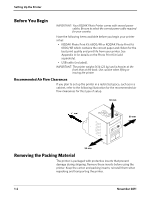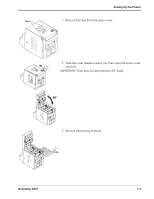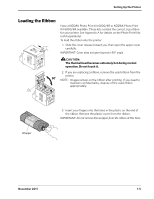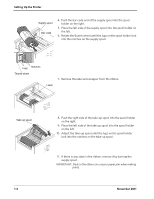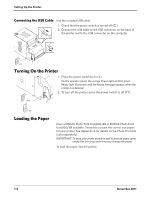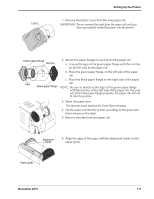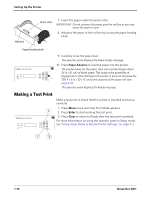Kodak 6850 User Manual - Page 19
Connecting the Cables - driver
 |
View all Kodak 6850 manuals
Add to My Manuals
Save this manual to your list of manuals |
Page 19 highlights
Setting Up the Printer 12. Close the upper cover by pressing on the center of the cover until it clicks in place. Connecting the Cables If you plan to install the printer driver software on your computer, you will need to install the software before you connect the cables. See Chapter 2 , Installing the Printer Driver Software. IMPORTANT: You must install the printer driver software before connecting the cables or your printer will not work. Connecting the Power Cable You may have received more than one power cable with your printer. Be sure to use the correct power cable required for your country. 1. Check that the power switch is turned off ( ). CAUTION: The power outlet must be grounded. An ungrounded outlet can cause fire, electric shock, or harmful interference to nearby electrical devices. 2. Connect the power cable to the power connector on the back of the printer and to a grounded power outlet. OFF November 2011 1-7