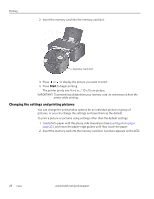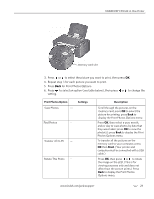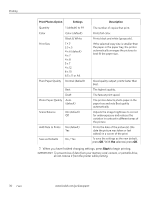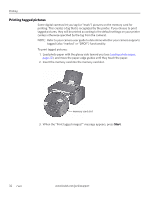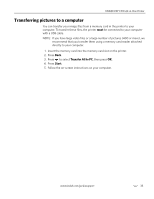Kodak C310 Extended User Guide - Page 37
Printing panoramic pictures, Print Size, Start.
 |
UPC - 041778909430
View all Kodak C310 manuals
Add to My Manuals
Save this manual to your list of manuals |
Page 37 highlights
KODAK ESP C310 All-in-One Printer Printing panoramic pictures To print a panoramic picture, load 4 x 12 in. / 10 x 31 cm paper, or US letter or A4 paper in the main paper tray. 1. Insert the memory card into the memory card slot. memory card slot 2. Press or to select the panoramic picture you want to print, then press OK. 3. Press Back for Print Photos Options. 4. Press to select Print Size, then press to select 4 x 12. 5. Press Start. IMPORTANT: To prevent loss of data from your memory card, do not remove it from the printer while printing. www.kodak.com/go/aiosupport 31

www.kodak.com/go/aiosupport
31
KODAK ESP C310 All-in-One Printer
Printing panoramic pictures
To print a panoramic picture, load 4 x 12 in. / 10 x 31 cm paper, or US letter or A4
paper in the main paper tray.
1.
Insert the memory card into the memory card slot.
2.
Press
or
to select the panoramic picture you want to print, then press
OK
.
3. Press
Back
for Print Photos Options.
4. Press
to select
Print Size
, then press
to select
4 x 12
.
5. Press
Start.
IMPORTANT:
To prevent loss of data from your memory card, do not remove it from the
printer while printing.
memory card slot