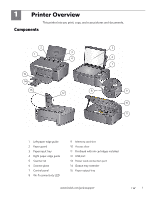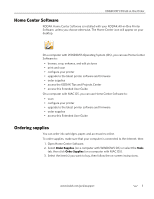ii
www.kodak.com/go/aiosupport
5
Printing
Printing documents
......................................................................................................................................................
24
Printing two-sided documents
............................................................................................................................
24
Printing forms
...........................................................................................................................................................
25
Printing pictures
.............................................................................................................................................................
26
Printing from a memory card
...............................................................................................................................
26
Viewing pictures on a memory card
...................................................................................................................
27
Finding pictures on a memory card
....................................................................................................................
27
Using default settings to print a picture
............................................................................................................
27
Changing the settings and printing pictures
....................................................................................................
28
Printing panoramic pictures
..................................................................................................................................
31
Printing tagged pictures
.........................................................................................................................................
32
Transferring pictures to a computer
.........................................................................................................................
33
6
Mobile Printing
Printing using Google Cloud Print
............................................................................................................................
34
Printing using KODAK Email Print Service
..............................................................................................................
35
Printing emails, documents, and pictures
.........................................................................................................
35
Printing pictures from a mobile device
....................................................................................................................
36
Printing pictures from an iPhone, iPad, or iPod touch device
......................................................................
36
Printing pictures from a BLACKBERRY Device
................................................................................................
36
Printing pictures from an ANDROID OS Device
.............................................................................................
37
7
Copying
Copying a document
.....................................................................................................................................................
38
Using the default settings to copy a document
...............................................................................................
38
Adjusting the settings and copying a document
.............................................................................................
39
Changing the number of copies of a document
.............................................................................................
40
Enlarging or reducing a document
......................................................................................................................
41
Darkening or lightening a copy
...........................................................................................................................
42
Copying a photograph
.................................................................................................................................................
43
Using the default settings to copy a photograph
...........................................................................................
43
Adjusting the settings and copying a photograph
.........................................................................................
44
Changing the number of copies of a photograph
...........................................................................................
46
Enlarging or reducing a photograph
..................................................................................................................
47
Darkening or lightening a photograph
..............................................................................................................
48
8
Scanning
Before you begin scanning
.........................................................................................................................................
49
Changing the scan settings for scanning from the printer control panel
.................................................
49
Scanning from the computer
......................................................................................................................................
52
Scanning multiple pictures simultaneously
......................................................................................................
52
Scanning from the control panel
...............................................................................................................................
54