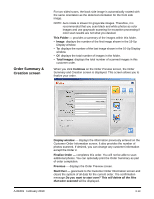Kodak S1220 User Guide - Page 27
Sharpen Images, Medium, Compression, Superior, Transport timeout, Output Media, Prompt for Media
 |
UPC - 041778466193
View all Kodak S1220 manuals
Add to My Manuals
Save this manual to your list of manuals |
Page 27 highlights
Sharpen Images - sharpens the focus and edges of the scanned image. If this option is selected, all photos within the batch (the stack of photos to be scanned) will be sharpened unless the setting is changed again. The options are: • None: no sharpening will be done. This is the default. • Low: low amount of sharpening applied. • Medium: medium amount of sharpening applied. • High: high amount of sharpening applied. NOTE: Low or Medium are the recommended sharpen settings in most cases where sharpening is desired. This option is not recommended for grayscale images. Compression - select one of the following compression settings. Best is the default. • Best - optimum compression, best image quality. Creates a smaller file size than Superior compression. Select Best if you want standard size reprints of scanned image files. • Superior - minimum compression, superior image quality. Creates a file that is 5 to 10 times larger than Best compression, which will impact performance. Select Superior if you want to reprint enlargements of scanned image files. Transport timeout - allows you to set the amount of time the scanner will wait after the last photo enters the transport before the transport timeout action is taken. You can specify a time delay setting from 1 to 20 seconds to allow more time to insert the next photo or document into the current batch. Output Media - determines whether files are partitioned to fit onto a CD or DVD based on file size. • Prompt for Media: if selected, you will be asked to select CD or DVD output after scanning is complete. 3-8 A-61601 February 2010