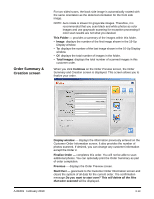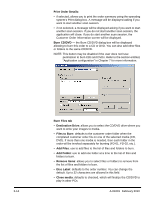Kodak S1220 User Guide - Page 28
Enhance Picture screen, Original Image/Enhanced Image, Return, Start Over
 |
UPC - 041778466193
View all Kodak S1220 manuals
Add to My Manuals
Save this manual to your list of manuals |
Page 28 highlights
Enhance Picture screen When you click on a thumbnail on the Scan Images screen, the image will be displayed in the Enhance Picture screen. Original Image/Enhanced Image - the Original Image window displays the image as it was scanned. When you select one of the Enhanced Image icons (e.g., Rotate 90 degrees), the changes will be displayed in the Enhanced Image window. When you are finished, a message will be displayed asking if you want to save the changes. Return - goes back to the Scan Images screen. Start Over - goes back to the Customer Order Information screen and clears the system of all data for the current order. The confirmation message Do you want to start over? This will delete all the files that were scanned will be displayed. Moves to the previous image Moves to the next image A-61601 February 2010 3-9