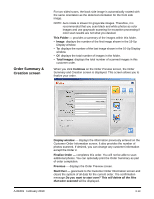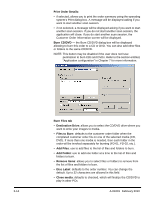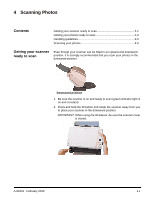Kodak S1220 User Guide - Page 34
Eject when finished, Verification, after burning is complete, Quick, Burn/Cancel, Return
 |
UPC - 041778466193
View all Kodak S1220 manuals
Add to My Manuals
Save this manual to your list of manuals |
Page 34 highlights
• Eject when finished: if checked, will automatically eject the CD/DVD when burning is complete. • Verification: after burning is complete, you can select None (no verification will take place) or select a Quick or Full verification process that the data was burned successfully. • Burn/Cancel - click this button to start or cancel a burn. Cancelling a burn in progress may result in an unusable CD/DVD. There may be a delay after selecting Burn while the media spins up, before burning starts. • Return - click this button to return to the Order Summary screen. Format Disk tab • Eject when finished: if checked, will automatically eject the CD/DVD when formatting is complete. • Quick Format: check this option if you want to format the disk more quickly than doing a full format. • Format Disk: click this button to start formatting the disk. Only rewritable discs may be formatted (CD-RW, DVD-RW). A-61601 February 2010 3-15