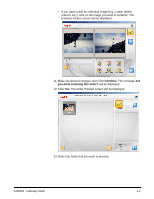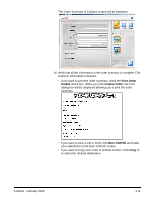Kodak S1220 User Guide - Page 47
C:\Scanned_Pictures, s1220 Photo Scanning Software.
 |
UPC - 041778466193
View all Kodak S1220 manuals
Add to My Manuals
Save this manual to your list of manuals |
Page 47 highlights
When you are finished, the message Do you want to start a new Kodak s1220 Scan Session? will be displayed. 17. If you want to start a new scan session, click Yes. Otherwise, click No to close the Kodak s1220 Photo Scanning Software. Unless you changed the default at installation, scanned images can be found at C:\Scanned_Pictures. These images can be handled in a variety of ways: uploaded to a photo management system, burned to CD/DVD, printed, emailed, etc. When the order is finalized, an .xml file will also be created that contains information about that customer order. The .xml file can be found within the scanned images directory. 4-12 A-61601 February 2010

4-12
A-61601
February 2010
When you are finished, the message
Do you want to start a new
Kodak s1220 Scan Session?
will be displayed.
17.If you want to start a new scan session, click
Yes
. Otherwise, click
No
to close the
Kodak
s1220 Photo Scanning Software.
Unless you changed the default at installation, scanned images can be
found at
C:\Scanned_Pictures
. These images can be handled in a
variety of ways: uploaded to a photo management system, burned to
CD/DVD, printed, emailed, etc.
When the order is finalized, an .xml file will also be created that
contains information about that customer order. The .xml file can be
found within the scanned images directory.