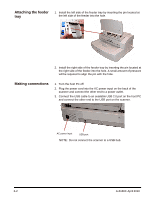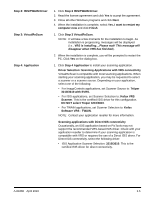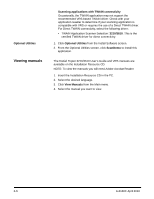Konica Minolta Kodak Truper 3610 User Guide - Page 18
Optional Utilities, Viewing manuals, Scanning applications with TWAIN connectivity, ScanDemo
 |
View all Konica Minolta Kodak Truper 3610 manuals
Add to My Manuals
Save this manual to your list of manuals |
Page 18 highlights
Optional Utilities Viewing manuals Scanning applications with TWAIN connectivity Occasionally, the TWAIN application may not support the recommended VRS-based TWAIN driver. Check with your application reseller to determine if your scanning application is compatible with VRS or requires the use of a Direct TWAIN driver. For Direct TWAIN connectivity, select the following driver: • TWAIN Application Scanner Selection: 3210/3610. This is the certified TWAIN driver for direct connectivity. 1. Click Optional Utilities from the Install Software screen. 2. From the Optional Utilities screen, click ScanDemo to install this application. The Kodak Trūper 3210/3610 User's Guide and VRS manuals are available on the Installation Resource CD. NOTE: To view the manuals you will need Adobe Acrobat Reader. 1. Insert the Installation Resource CD in the PC. 2. Select the desired language. 3. Click View Manuals from the Main menu. 4. Select the manual you want to view. 2-6 A-61660 April 2010