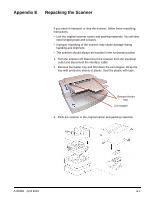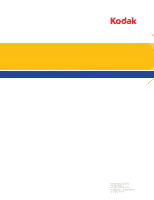Konica Minolta Kodak Truper 3610 User Guide - Page 80
Appendix D Glossary, Automatic Document Feed ADF mode
 |
View all Konica Minolta Kodak Truper 3610 manuals
Add to My Manuals
Save this manual to your list of manuals |
Page 80 highlights
Appendix D Glossary A-61660 April 2010 Automatic Document Feed (ADF) mode - the scanner mode in which the documents are automatically fed, rather than manually fed, into the document feeder. Crop (auto crop) - this software option automatically crops every page to its original size by looking for page or document borders. Deskew - the process of electronically straightening an image after it has been scanned. This can be done through software or through firmware on the scanner. Double Feed - occurs when more than one document is fed through the feeder at one time. Duplex scanner - a scanner capable of scanning both sides of a document in a single pass through the scanner. Error message - a message displayed in the User Utility dialog box, or an indicator light on the LED status indicator. Error messages or indicators appear whenever the scanner determines that a problem exists. Flatbed sheet - adjustable component used in conjunction with the reference plates to change the background color of the scanned documents. Imprinter - optional accessory that allows for front page pre-scan imprinting of a string of alphanumeric characters on documents that are fed into the scanner transport. Manual mode - the scanner mode in which documents are manually fed by the operator, rather than automatically fed into the feeder. Multi color dropout - allows you to dropout up to 6 colors from a color document when scanning in black and white mode. Paper path - the curved path taken by a document as it passes through the scanner. Paper transport - the mechanical system for moving a document through the scanner. Resolution - a measurement of the ability of a scanner to reproduce small objects. The higher the resolution, the smaller the object the scanner can reproduce. Resolution is measured in dots per inch (dpi). RGB - three components of color: Red, Green, Blue. Simplex scanner - a scanner designed to scan one side of a document as it passes through the scanner. Single color dropout - allows you to dropout one color (red, green or blue) from a color document when scanning in black and white mode. D-1