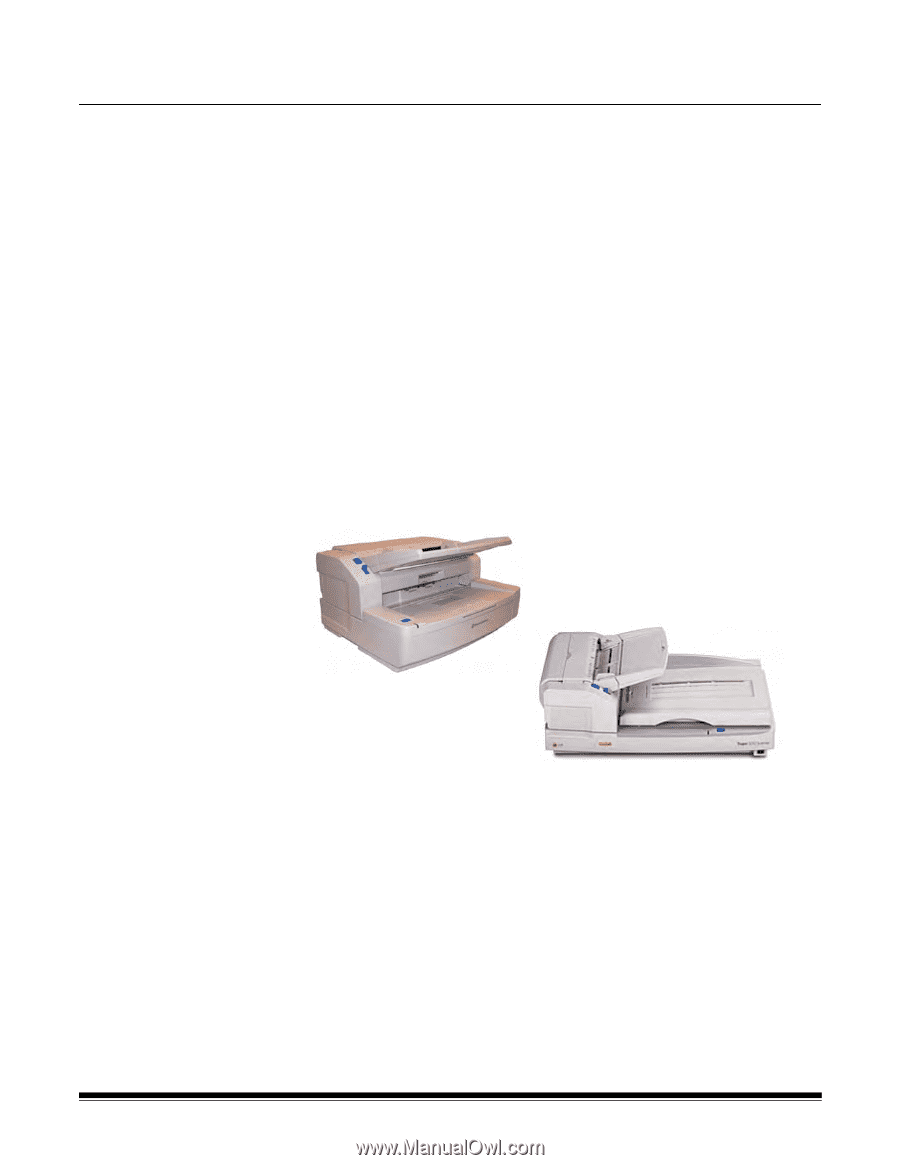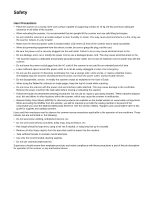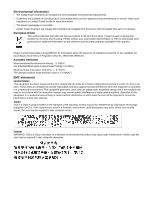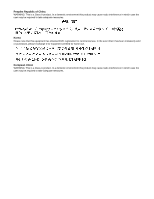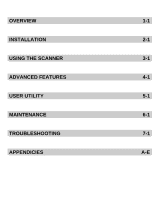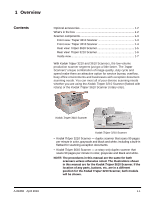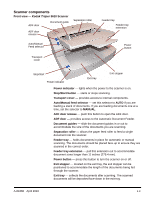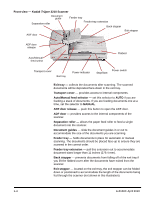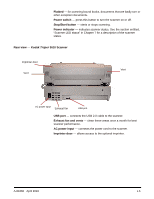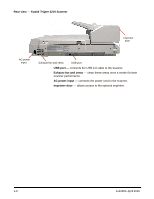Konica Minolta Kodak Truper 3610 User Guide - Page 6
Overview, Contents
 |
View all Konica Minolta Kodak Truper 3610 manuals
Add to My Manuals
Save this manual to your list of manuals |
Page 6 highlights
1 Overview Contents Optional accessories 1-2 What's in the box 1-2 Scanner components 1-3 Front view: Trūper 3610 Scanner 1-3 Front view: Trūper 3210 Scanner 1-4 Rear view: Trūper 3610 Scanner 1-5 Rear view: Trūper 3210 Scanner 1-6 Inside view 1-7 With Kodak Trūper 3210 and 3610 Scanners, the low-volume production scanner segment just got a little faster. The Trūper Scanners' unique combination of image quality, duty cycle and speed make them an attractive option for service bureau overflow, busy office environments and businesses with exception document scanning needs. You can meet all of your diverse scanning needs whether you are using the Kodak Trūper 3210 Scanner (flatbed with rotary) or the Kodak Trūper 3610 Scanner (rotary only). Kodak Trūper 3610 Scanner Kodak Trūper 3210 Scanner • Kodak Trūper 3210 Scanner - duplex scanner that scans 90 pages per minute in color, grayscale and black and white; including a built-in flatbed for scanning exception documents. • Kodak Trūper 3610 Scanner - a rotary-only duplex scanner that scans 90 pages per minute in color, grayscale and black and white. NOTE: The procedures in this manual are the same for both scanners unless otherwise noted. The illustrations shown in this manual are for the Kodak Trūper 3610 Scanner. If the location of any parts, buttons, etc. are in a different position for the Kodak Trūper 3210 Scanner, both models will be shown. A-61660 April 2010 1-1