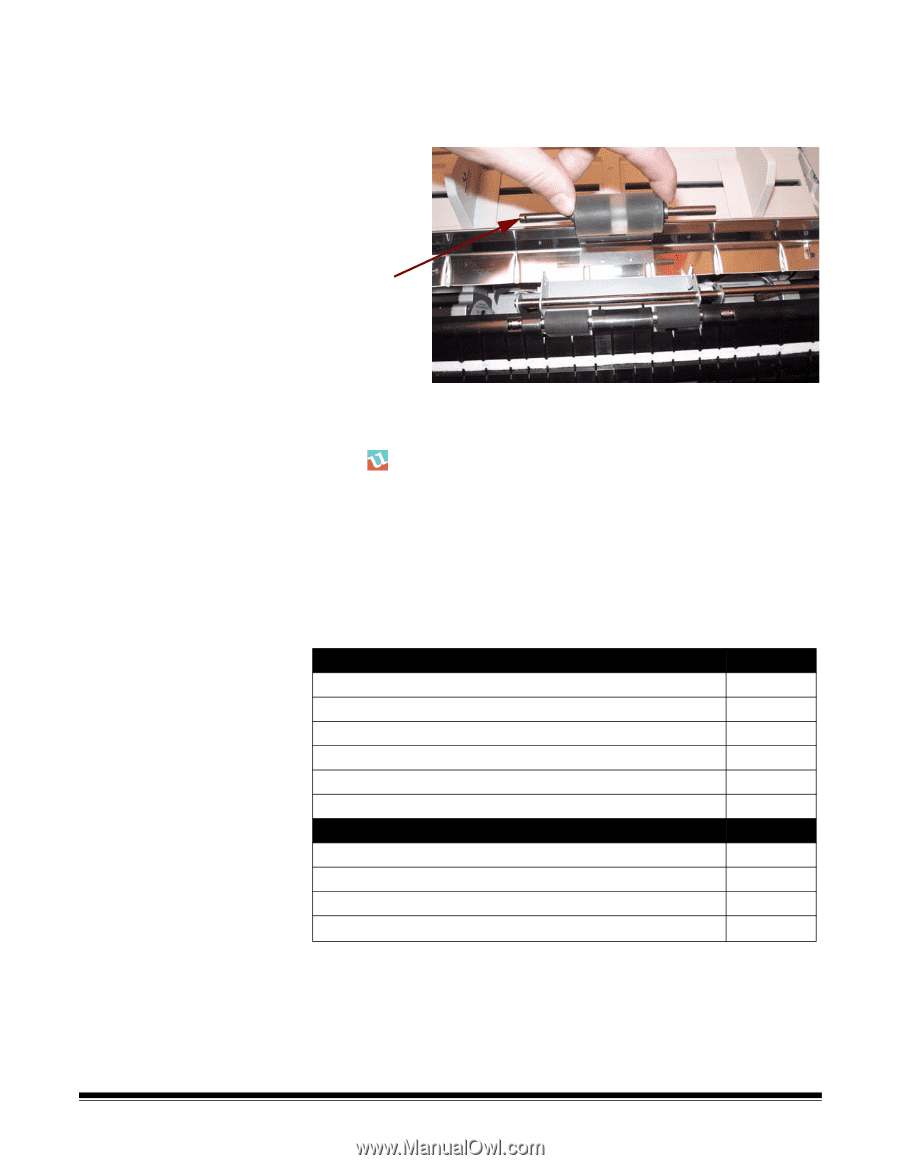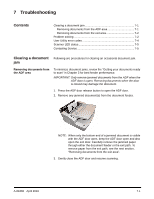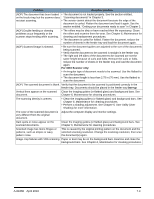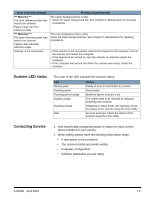Konica Minolta Kodak Truper 3610 User Guide - Page 61
Supplies and consumables, Clear Counter
 |
View all Konica Minolta Kodak Truper 3610 manuals
Add to My Manuals
Save this manual to your list of manuals |
Page 61 highlights
10. Install the new separation roller by lowering the roller into the metal brackets. Take care to match the groove on one side of the roller shaft with the metal bracket that fits the groove. When the groove is matched with the bracket, the roller shaft slides into the bracket. Groove Supplies and consumables 11. Close the separation roller cover. 12. After replacing the paper feed and separation roller modules, click the icon to open the Trūper User Utility. Select the User Utility option and click Clear Counter to clear the roller counter. For more information, see the section entitled, "Scanner counter" in Chapter 5, Trūper User Utility. 13. Gently close the ADF door and turn on the scanner. Contact your scanner supplier to order supplies or go to: www.scannerstore.kodak.com. Description Staticide Wipes for Kodak Scanners (qty 144) Kodak Digital Science Roller Cleaning Pads (qty 24) Roller Exchange Kit Shading Paper Blower Brush Replacement Packaging Accessories Memory Upgrade Kit Imprinter Kit Printer Kit Cartridge Long Document Paper Weight Kit CAT No. 896 5519 853 5981 846 0321 153 5376 179 7158 145 2812 CAT No. 124 4847 896 1955 155 8667 109 2436 NOTE: Items and catalog numbers are subject to change. For the most up to date list of supplies and consumables go to: www.kodak.com/go/scannersupplies. A-61660 April 2010 6-13