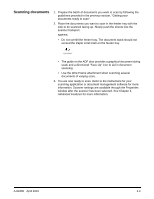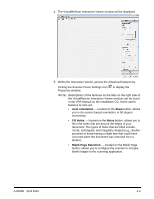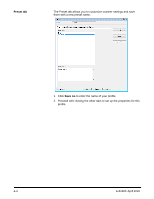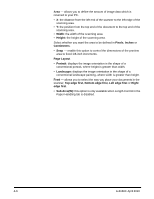Konica Minolta Kodak Truper 3610 User Guide - Page 29
Advanced Features
 |
View all Konica Minolta Kodak Truper 3610 manuals
Add to My Manuals
Save this manual to your list of manuals |
Page 29 highlights
4 Advanced Features Contents Accessing Advanced features 4-1 Preset tab 4-4 Layout tab 4-5 Paper Handling tab 4-7 Image Processing tab 4-10 About tab 4-14 This chapter provides information about advanced features that can be used with the Kodak Truper 3210 and 3610 Scanners. The controls for operating the Advanced Features are accessible within the VirtualReScan® (VRS) Interactive Viewer. NOTES: • When VRS is not installed, similar settings can be found in the Direct ISIS and TWAIN settings. • Some functions shown in Advanced Features are disabled when using VRS. A-61660 April 2010 4-1

A-61660
April 2010
4-1
4
Advanced Features
Contents
Accessing Advanced features
.........................................................
4-1
Preset tab
...................................................................................
4-4
Layout tab
...................................................................................
4-5
Paper Handling tab
.....................................................................
4-7
Image Processing tab
...............................................................
4-10
About tab
..................................................................................
4-14
This chapter provides information about advanced features that can be
used with the
Kodak Truper
3210 and 3610 Scanners. The controls for
operating the Advanced Features are accessible within the
VirtualReScan
®
(VRS) Interactive Viewer.
NOTES:
•
When VRS is not installed, similar settings can be found in the Direct
ISIS and TWAIN settings.
•
Some functions shown in Advanced Features are disabled when
using VRS.