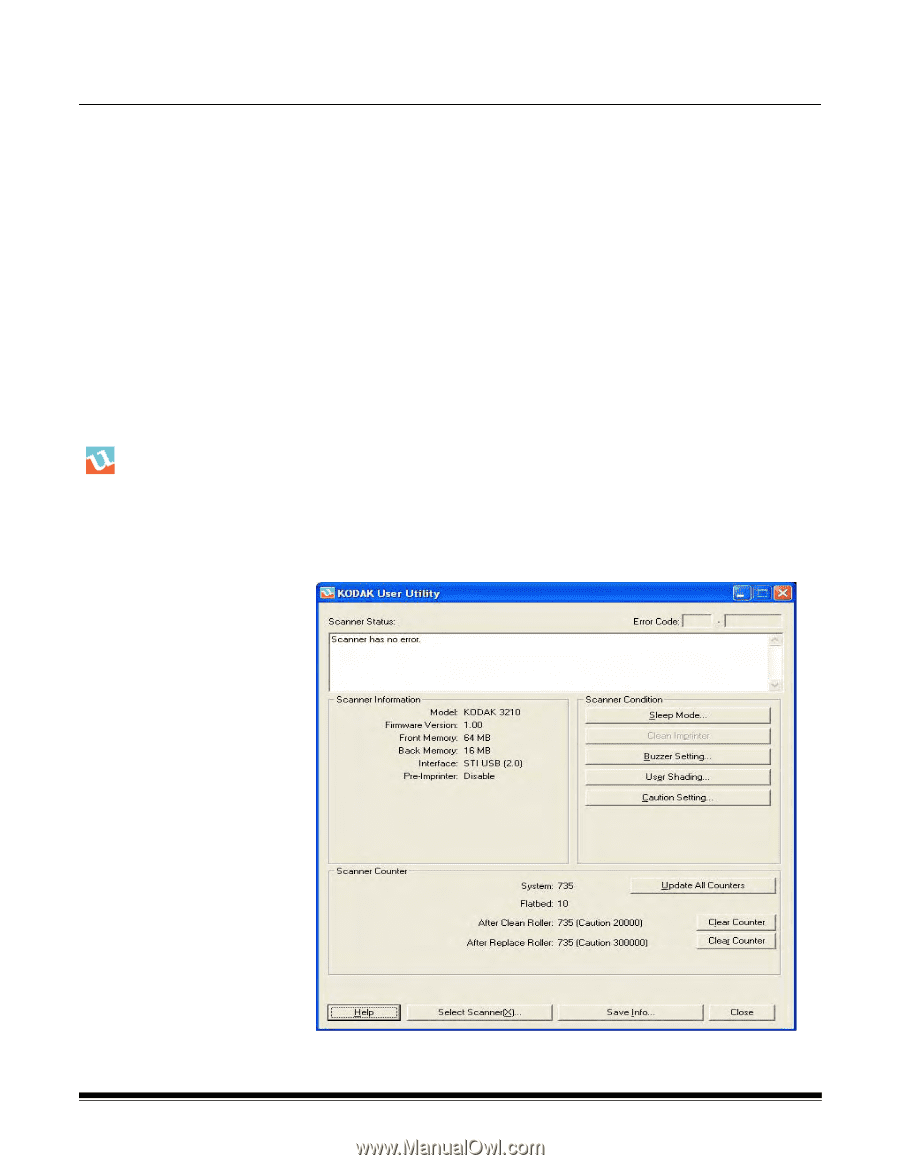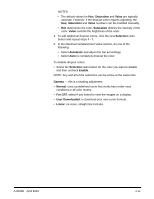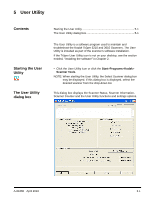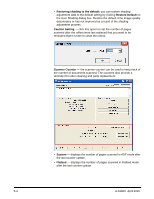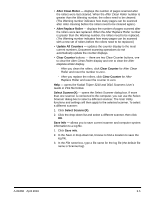Konica Minolta Kodak Truper 3610 User Guide - Page 43
User Utility, Starting the User Utility, The User Utility dialog box, Contents, Starting the User
 |
View all Konica Minolta Kodak Truper 3610 manuals
Add to My Manuals
Save this manual to your list of manuals |
Page 43 highlights
5 User Utility Contents Starting the User Utility The User Utility dialog box Starting the User Utility 5-1 The User Utility dialog box 5-1 The User Utility is a software program used to maintain and troubleshoot the Kodak Trūper 3210 and 3610 Scanners. The User Utility is installed as part of the scanner's software installation. If the Trūper User Utility icon is not on your desktop, see the section entitled, "Installing the software" in Chapter 2. • Click the User Utility icon or click the Start>Programs>Kodak> Scanner Tools. NOTE: When starting the User Utility, the Select Scanner dialog box may be displayed. If this dialog box is displayed, select the desired scanner from the drop-down list. This dialog box displays the Scanner Status, Scanner Information, Scanner Counter and the User Utility functions and settings options. A-61660 April 2010 5-1