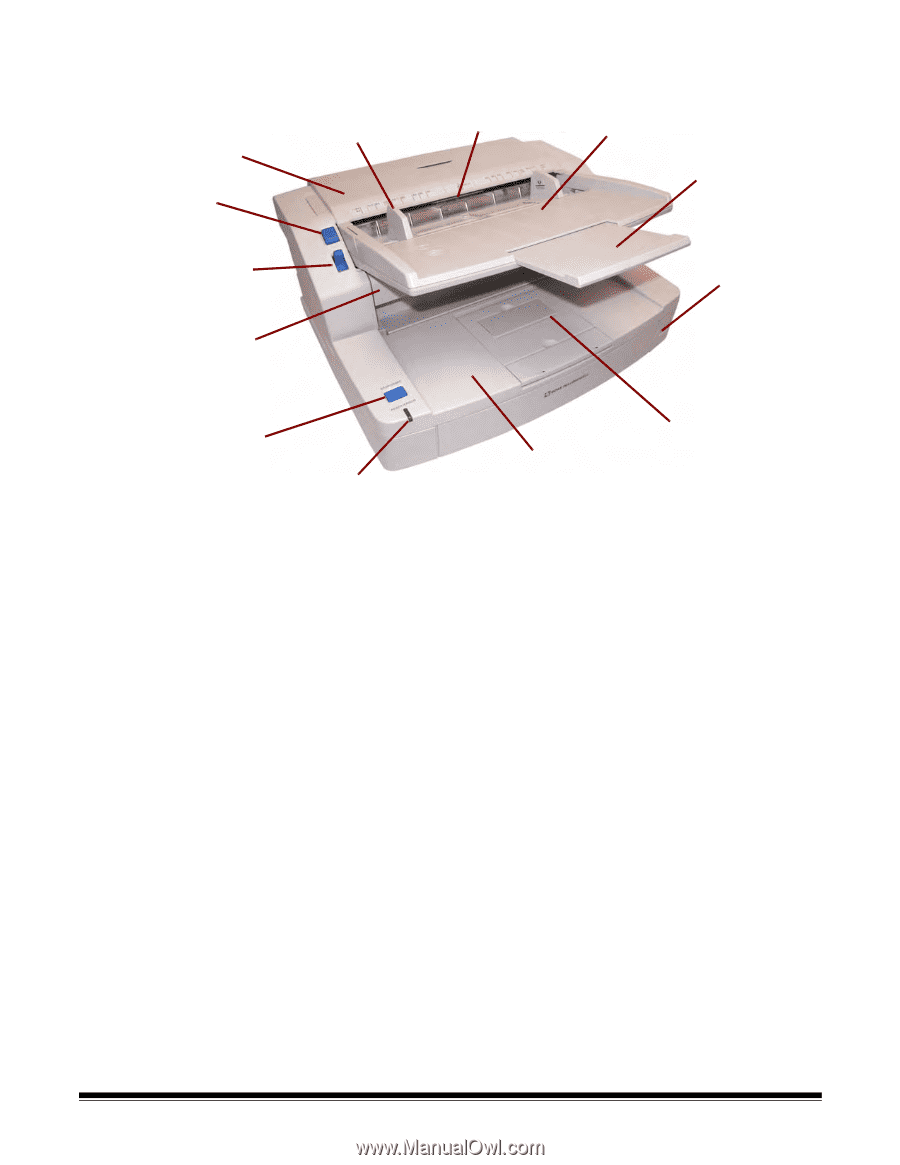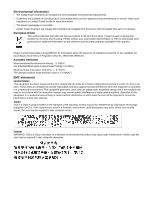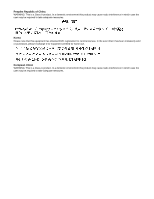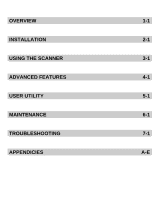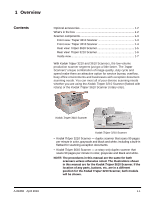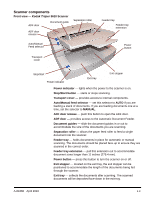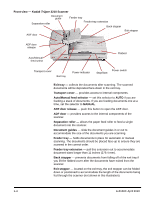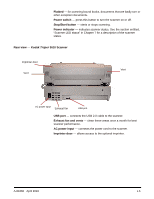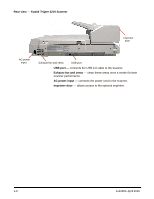Konica Minolta Kodak Truper 3610 User Guide - Page 8
Scanner components, Front view — Kodak Trūper 3610 Scanner, Stop/Start button
 |
View all Konica Minolta Kodak Truper 3610 manuals
Add to My Manuals
Save this manual to your list of manuals |
Page 8 highlights
Scanner components Front view - Kodak Trūper 3610 Scanner ADF door Document guide Separation roller ADF door release Auto/Manual Feed selector Transport cover Feeder tray Feeder tray extension Power button Stop/Start Power indicator Exit tray Exit stopper Power indicator - lights when the power to the scanner is on. Stop/Start button - starts or stops scanning. Transport cover - provides access to internal components. Auto/Manual feed selector - set this selector to AUTO if you are feeding a stack of documents. If you are feeding documents one at a time, set the selector to MANUAL. ADF door release - push this button to open the ADF door. ADF door - provides access to the Automatic Document Feeder. Document guides - slide the document guides in or out to accommodate the size of the documents you are scanning. Separation roller - allows the paper feed roller to feed a single document into the scanner. Feeder tray - holds documents in place for automatic or manual scanning. The documents should be placed face-up to ensure they are scanned in the correct order. Feeder tray extension - pull this extension out to accommodate document sizes longer than 11 inches (279.4 mm). Power button - press this button to turn the scanner on or off. Exit stopper - located on the exit tray, the exit stopper can be positioned to accommodate the length of the documents being fed through the scanner. Exit tray - collects the documents after scanning. The scanned documents will be deposited face-down in the exit tray. A-61660 April 2010 1-3