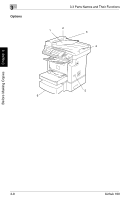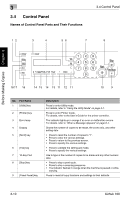Konica Minolta bizhub 160 bizhub 160 User Guide - Page 44
Default Settings
 |
View all Konica Minolta bizhub 160 manuals
Add to My Manuals
Save this manual to your list of manuals |
Page 44 highlights
Before Making Copies Chapter 3 3.5 Turning the Machine On/Off and the Initial Mode 3 Default Settings When the machine is turned on, the Initial mode screen appears in the Display of the Control Panel. The Initial mode screen appears at the beginning of all operations. [A] Factory default settings G Number of copies: 1 G Image density: TEXT Auto G Zoom ratio: 100% (full size) G Paper: Tray1 G Finishing: Non-Sort ✎ Tip The default settings can be customized from the Utility mode. For details, refer to "Using the Utility Mode" on page 5-1. bizhub 160 3-13

3.5 Turning the Machine On/Off and the Initial Mode
3
bizhub 160
3-13
Before Making Copies
Chapter 3
Default Settings
When the machine is turned on, the Initial mode screen appears in the Display of
the Control Panel. The Initial mode screen appears at the beginning of all
operations.
Factory default settings
●
Number of copies: 1
●
Image density: TEXT Auto
●
Zoom ratio: 100% (full size)
●
Paper: Tray1
●
Finishing: Non-Sort
✎
Tip
The default settings can be customized from the Utility mode. For details, refer
to
“
Using the Utility Mode
”
on page 5-1.
[A]