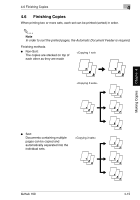Konica Minolta bizhub 160 bizhub 160 User Guide - Page 73
Zoom Ratio Settings
 |
View all Konica Minolta bizhub 160 manuals
Add to My Manuals
Save this manual to your list of manuals |
Page 73 highlights
4 4.3 Specifying the Zoom Ratio 4.3 Specifying the Zoom Ratio By specifying a zoom ratio, the copy can be enlarged or reduced. Zoom Ratio Settings Zoom Ratio Settings Description Fixed ratios • The following optimum zoom ratios are available for making copies from commonly used original sizes to standard paper sizes. • × 0.25 • × 0.50 • × 0.64 (LT → HL) • × 0.78 (LG → LT) • × 1.29 (HL → LT) • × 1.54 (HL → LG) • × 2.00 • × 4.00 Ratios set using the Zoom [M] Pressing the [M] or [L] key increases or decreases the zoom ratio in and [L] keys × 0.01 increments. The ratio can range from × 0.25 to × 4.00. Full Size This setting makes a copy the same size as the original (× 1.00). Making Copies Chapter 4 4-10 bizhub 160

4
4.3 Specifying the Zoom Ratio
4-10
bizhub 160
Making Copies
Chapter 4
4.3
Specifying the Zoom Ratio
By specifying a zoom ratio, the copy can be enlarged or reduced.
Zoom Ratio Settings
Zoom Ratio Settings
Description
Fixed ratios
•
The following optimum zoom ratios are available for making copies
from commonly used original sizes to standard paper sizes.
•
×
0.25
•
×
0.50
•
×
0.64 (LT
→
HL)
•
×
0.78 (LG
→
LT)
•
×
1.29 (HL
→
LT)
•
×
1.54 (HL
→
LG)
•
×
2.00
•
×
4.00
Ratios set using the Zoom [
▼
]
and [
▲
] keys
Pressing the [
▼
] or [
▲
] key increases or decreases the zoom ratio in
×
0.01 increments.
The ratio can range from
×
0.25 to
×
4.00.
Full Size
This setting makes a copy the same size as the original (
×
1.00).