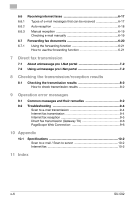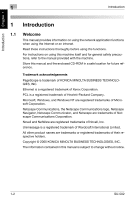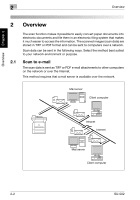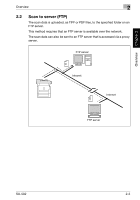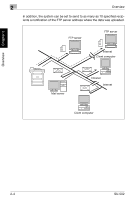Konica Minolta bizhub 161f SU-502 User Guide - Page 10
About Scope Web Connection, refer to Using Scope Web Connection - software
 |
View all Konica Minolta bizhub 161f manuals
Add to My Manuals
Save this manual to your list of manuals |
Page 10 highlights
Introduction Chapter 1 Introduction 1 About PageScope Web Connection If a network interface card (NIC) is installed, you can use the PageScope Web Connection network utility. PageScope Web Connection is a network utility that allows you to modify network and other settings over the network instead of from the device itself. All you need in order to use PageScope Web Connection is a web browser (Internet Explorer or Netscape Navigator) installed on your computer. It is not necessary for any special software to be installed. For instructions on using PageScope Web Connection, refer to "Using PageScope Web Connection" on page 2-15. 2 Note No part of this manual may be copied or reproduced, either in part or in whole, without prior permission. The contents of this manual are subject to change without notice. No part of the manual may be reproduced or modified without prior permission. Screen images used in this manual may differ from the actual screen display. The network scan functions (for example, Scan to e-mail and Internet fax) described in this manual can only be used with the fax model. In order to use the network scan functions (for example, Scan to e-mail and Internet fax) described in the manual, the scanner unit, and the network interface card must be installed. SU-502 1-3