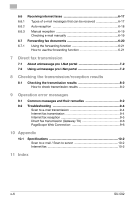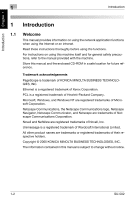Konica Minolta bizhub 161f SU-502 User Guide - Page 4
Getting ready, How to access Scope Web Connection - default password
 |
View all Konica Minolta bizhub 161f manuals
Add to My Manuals
Save this manual to your list of manuals |
Page 4 highlights
3 Getting ready 3.1 Connecting to a LAN network 3-2 Connecting the LAN cable 3-2 3.2 Network settings 3-4 Quick overview of the network settings 3-4 3.3 Specifying network settings using the control panel 3-9 3.3.1 Specifying network settings ("NETWORK SETTING" menu) ......... 3-9 Setting the IP address 3-10 Specifying the subnet mask 3-12 Specifying the (default) gateway 3-13 Specifying the DNS configuration 3-14 Specifying the gateway transmission setting 3-15 3.3.2 Specifying the e-mail settings ("E-MAIL SETTING 1" menu) ....... 3-16 Registering the sender's name 3-17 Registering the e-mail address of the sender 3-18 Specifying the SMTP server address 3-18 Specifying the SMTP port number ("SMTP PORT NO." function 3-19 Specifying the timeout period for the SMTP server ("SMTP TIMEOUT" function 3-19 Specifying whether or not to insert a text description ("TEXT INSERT" function 3-20 Specifying the default subject line 3-20 3.3.3 Specifying other e-mail settings ("E-MAIL SETTING 2" menu) .... 3-21 Specifying the POP3 server address 3-22 Specifying the POP3 port number ("POP3 PORT NO." function 3-23 Specifying the timeout period for the POP3 server ("POP3 TIMEOUT" function 3-23 Specifying the POP3 account name 3-24 Specifying the POP3 password 3-24 Setting up auto reception 3-25 Specifying the address for result notifications 3-25 Specifying whether or not to print header information ("HEADER PRINT" function 3-26 3.4 Specifying network settings using PageScope Web Connection 3-27 How to access PageScope Web Connection 3-27 3.4.1 "Network" tab 3-28 TCP/IP configuration 3-28 SMTP & POP3 configuration 3-29 FTP & DNS configuration 3-31 SU-502 x-3