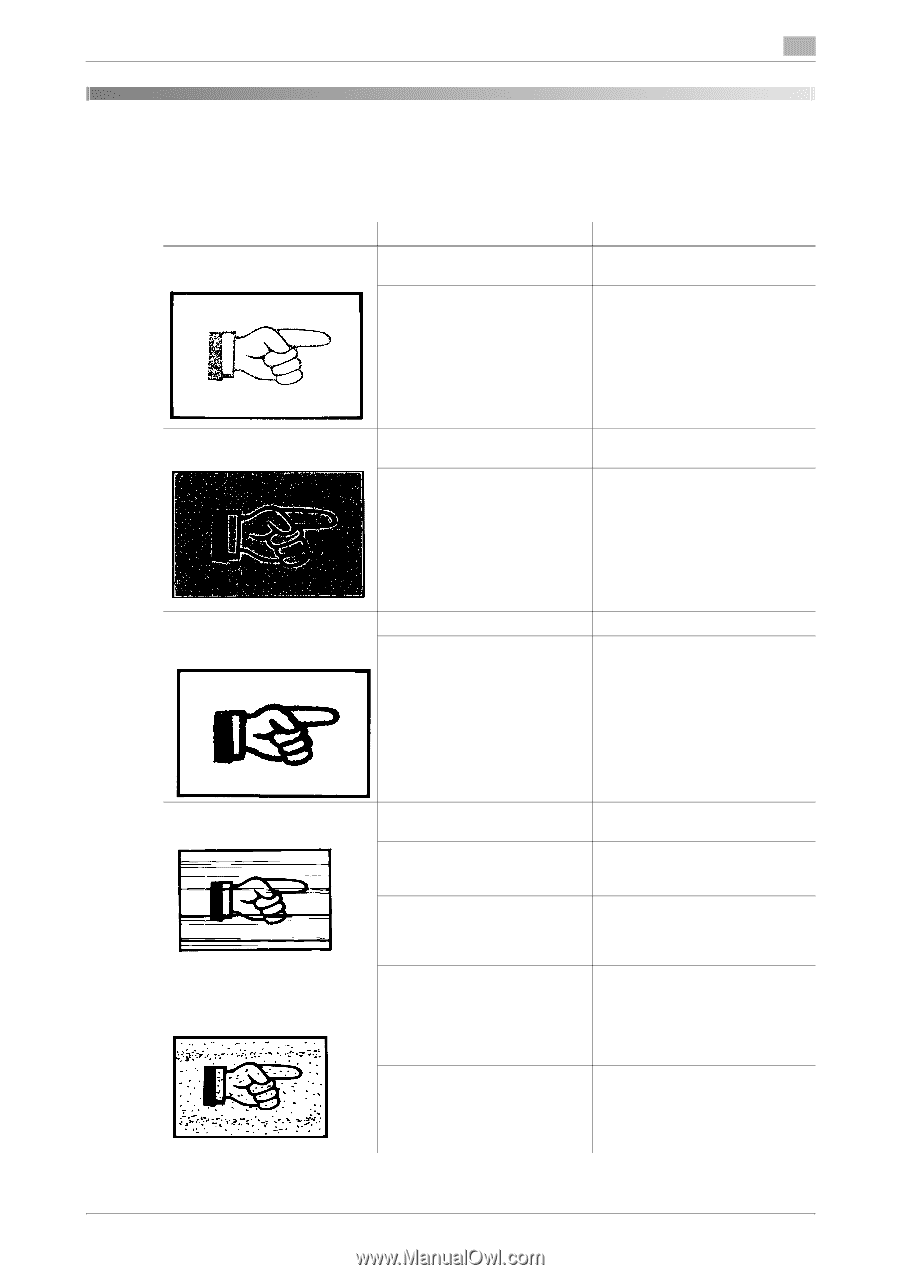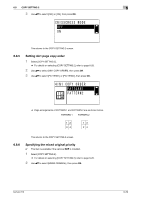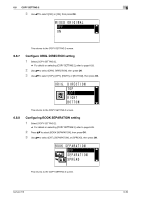Konica Minolta bizhub 215 bizhub 215 Copy Operations User Guide - Page 121
If you suspect a failure then do the following - drum
 |
View all Konica Minolta bizhub 215 manuals
Add to My Manuals
Save this manual to your list of manuals |
Page 121 highlights
7.1 If this copy is output 7 7 If you suspect a failure then do the following 7.1 If this copy is output Copy status Copy density/color is light. Major cause Is the copy density set to "Light"? Is the paper damp? Correction action Press Density to set the desired copy density. (p. 4-4) Replace with new paper. (p. 3-7) Copy density/color is dark. Is the copy density set to "Dark"? Was the original pressed firmly enough against the Original Glass? Press Density to set the desired copy density. (p. 4-4) Position the original so that it is pressed closely against the Original Glass. (p. 3-12) The ink runs or a copied image is blurred. Is the paper damp? Was the original pressed firmly enough against the Original Glass? Replace with new paper. (p. 3-7) Position the original so that it is pressed closely against the Original Glass. (p. 3-12) There are streaks on the copy. There are dark specks or spots throughout the copy. Is the Original Glass dirty? Is the Original Pad dirty? Was the original printed on highly translucent material, such as diazo photosensitive paper or OHP transparencies? Is a 2-sided original being copied? The end of the service life of Drum Unit. Wipe the Original Glass using a soft, dry cloth. (p. 8-5) Clean the Original Pad using a soft cloth dampened with a mild detergent. (p. 8-6) Place a blank sheet of paper on top of the original. (p. 3-13) If a thin 2-sided original is being copied, the print on the back side may be reproduced on the front side of the copy. Press Density to select a lighter background density. (p. 4-4) Contact your service representative. bizhub 215 7-2