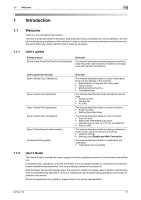bizhub 215
Contents-3
5.7
Erasing a part of the original and making copies (Erase)
.........................................................
5-13
5.7.1
Precautions when making copies in the erase mode
......................................................................
5-13
5.7.2
Setting the erase
..............................................................................................................................
5-14
5.8
Making copies with black and white reversed (Neg./Pos. Reverse)
........................................
5-15
5.9
Making copies with a binding margin
.........................................................................................
5-16
5.9.1
Precautions when making copies with a binding margin
................................................................
5-16
5.9.2
Setting a binding margin
..................................................................................................................
5-17
5.10
Making copies with a date and page number
............................................................................
5-18
5.11
Registering or recalling the copy settings
..................................................................................
5-19
5.11.1
Registering the copy setting
............................................................................................................
5-19
5.11.2
Recalling the copy setting and making copies
................................................................................
5-20
6
Utility and Copy Settings
6.1
Utility
................................................................................................................................................
6-2
6.2
Machine Setting
..............................................................................................................................
6-3
6.2.1
Select Machine Setting
......................................................................................................................
6-4
6.2.2
Changing the auto panel reset setting
...............................................................................................
6-4
6.2.3
Changing the sleep mode setting
......................................................................................................
6-5
6.2.4
Changing the image quality when using the ADF
..............................................................................
6-5
6.2.5
Changing the image quality when using the Original Glass
..............................................................
6-6
6.2.6
Changing the density
.........................................................................................................................
6-6
6.2.7
Changing the LCD contrast
...............................................................................................................
6-7
6.2.8
Changing key speed setting
..............................................................................................................
6-7
6.2.9
Changing the language to be displayed on the Display
....................................................................
6-8
6.3
Tray Settings
....................................................................................................................................
6-9
6.3.1
Selecting tray settings
........................................................................................................................
6-9
6.3.2
Setting the unit of the paper size
.......................................................................................................
6-9
6.3.3
Configuring paper settings for Tray1
...............................................................................................
6-10
6.3.4
Configuring settings for Tray2 to Tray5
...........................................................................................
6-11
6.4
Registering a custom size
............................................................................................................
6-12
6.4.1
Registering a custom size
................................................................................................................
6-12
6.5
Drum Dray (Dew condensation removal)
....................................................................................
6-14
6.6
Administrator Settings
..................................................................................................................
6-15
6.6.1
Selecting the administrator setting
..................................................................................................
6-16
6.6.2
Changing the administrator number
................................................................................................
6-16
6.6.3
Configuring setting so that sleep mode is not used
........................................................................
6-16
6.6.4
Specifying ACCOUNT TRACK MODE
.............................................................................................
6-17
6.6.5
Registering ID (account)
...................................................................................................................
6-17
6.6.6
Changing or deleting the ID (account)
.............................................................................................
6-18
6.6.7
Displaying or erasing the total counter by ID (account)
...................................................................
6-19
6.6.8
Erasing all total counters by ID (account)
........................................................................................
6-19
6.7
COPY SETTING 1
..........................................................................................................................
6-20
6.7.1
Selecting COPY SETTING 1
............................................................................................................
6-21
6.7.2
Setting the tray priority
.....................................................................................................................
6-21
6.7.3
Specifying the quality priority
...........................................................................................................
6-21
6.7.4
Specifying the density priority
..........................................................................................................
6-22
6.7.5
Specifying the density level priority (Auto)
.......................................................................................
6-22
6.7.6
Specifying the density level priority (Manual)
...................................................................................
6-23
6.7.7
Setting 2-sided printing
...................................................................................................................
6-23
6.7.8
Setting the copy page margin
..........................................................................................................
6-23
6.7.9
Setting the original page margin position
........................................................................................
6-24
6.7.10
Setting the book binding position
....................................................................................................
6-24
6.7.11
Adjusting the page margin width
.....................................................................................................
6-25
6.7.12
Setting the erase width
....................................................................................................................
6-25
6.7.13
Setting a small size original
..............................................................................................................
6-26