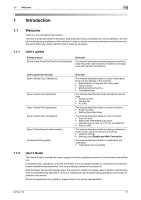bizhub 215
Contents-4
6.8
COPY SETTING 2
..........................................................................................................................
6-27
6.8.1
Selecting COPY SETTING 2
............................................................................................................
6-28
6.8.2
Setting the copy mode priority
........................................................................................................
6-28
6.8.3
Specifying the finishing priority
........................................................................................................
6-28
6.8.4
Specifying the alternate output
........................................................................................................
6-28
6.8.5
Setting 4in1 page copy order
..........................................................................................................
6-29
6.8.6
Specifying the mixed original priority
...............................................................................................
6-29
6.8.7
Configure ORIG. DIRECTION setting
...............................................................................................
6-30
6.8.8
Configuring BOOK SEPARATION setting
........................................................................................
6-30
6.8.9
Setting stamp printing
......................................................................................................................
6-31
6.8.10
Setting the page number print format
..............................................................................................
6-31
6.8.11
Setting the date/time print format
....................................................................................................
6-32
7
If you suspect a failure then do the following
7.1
If this copy is output
.......................................................................................................................
7-2
7.2
Major messages and troubleshooting
..........................................................................................
7-4
7.3
The copier does not function
.........................................................................................................
7-6
8
Others
8.1
Major specifications
.......................................................................................................................
8-2
8.1.1
bizhub 215
.........................................................................................................................................
8-2
8.1.2
Reverse Automatic Document Feeder DF-625
..................................................................................
8-3
8.1.3
Paper Feeder Unit PF-507
.................................................................................................................
8-3
8.1.4
Multi Bypass Tray MB-505
................................................................................................................
8-3
8.1.5
Automatic Duplex Unit AD-509
..........................................................................................................
8-4
8.2
Daily maintenance
...........................................................................................................................
8-5
8.2.1
Housing
..............................................................................................................................................
8-5
8.2.2
Original Glass
.....................................................................................................................................
8-5
8.2.3
Slit Scan Glass
...................................................................................................................................
8-5
8.2.4
Original Pad
.......................................................................................................................................
8-6
8.2.5
Control Panel
.....................................................................................................................................
8-6
9
Index
9.1
Index by item
...................................................................................................................................
9-2
9.2
Index by button
................................................................................................................................
9-5