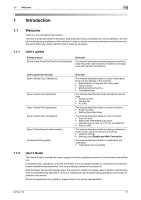bizhub 215
Contents-2
3.5.3
Precautions on originals
...................................................................................................................
3-10
3.6
Loading the original
......................................................................................................................
3-11
3.6.1
Loading the original into the ADF
....................................................................................................
3-11
3.6.2
Setting the original on the Original Glass
.........................................................................................
3-12
3.6.3
Loading the highly translucent or transparent original
....................................................................
3-13
3.6.4
Setting the book original
..................................................................................................................
3-13
3.6.5
Setting originals of different sizes (Mixed Original)
..........................................................................
3-14
4
Making Copies
4.1
Copy
.................................................................................................................................................
4-2
4.1.1
Basic copying method
.......................................................................................................................
4-2
4.1.2
Reducing or enlarging a standard size original to a different standard size
......................................
4-3
4.1.3
Specifying the image quality to fit the original
...................................................................................
4-3
4.1.4
Specifying the density
........................................................................................................................
4-4
4.1.5
Setting the original direction
..............................................................................................................
4-5
4.2
Stopping, restarting, or erasing the copy job
...............................................................................
4-6
4.3
Selecting the tray
............................................................................................................................
4-7
4.3.1
Auto tray change function
..................................................................................................................
4-8
4.3.2
Tray selection order by tray change function
....................................................................................
4-8
4.4
Manually making copies
.................................................................................................................
4-9
4.4.1
Paper type and number of sheets of paper available for the Bypass Tray
........................................
4-9
4.4.2
Adjusting the Bypass Tray
.................................................................................................................
4-9
4.4.3
Loading plain paper into the Bypass Tray
.......................................................................................
4-10
4.4.4
Loading OHP transparencies into Bypass Tray
...............................................................................
4-11
4.4.5
Loading envelopes into the Bypass Tray
.........................................................................................
4-12
4.4.6
Manually making copies (Bypass Tray)
............................................................................................
4-14
4.5
Making copies on various types of paper
...................................................................................
4-15
4.5.1
Making copies on OHP transparencies
...........................................................................................
4-15
4.5.2
Making copies on custom size paper
..............................................................................................
4-16
4.5.3
Making copies on envelopes
...........................................................................................................
4-18
4.6
Specifying the zoom ratio to copy the original
..........................................................................
4-19
4.6.1
Zoom ratio setting type
....................................................................................................................
4-19
4.6.2
Setting the auto zoom function
........................................................................................................
4-19
4.6.3
Setting the fixed zoom ratio
.............................................................................................................
4-20
4.6.4
Setting the zoom ratio manually
......................................................................................................
4-20
4.6.5
Setting the X/Y variable zoom ratio
.................................................................................................
4-21
4.7
Changing copy density to copy the original
...............................................................................
4-22
4.7.1
Setting the copy density
..................................................................................................................
4-22
4.8
Confirming the machine counter
.................................................................................................
4-23
4.8.1
Items you can confirm using the machine counter
..........................................................................
4-23
4.8.2
Viewing the total counter
.................................................................................................................
4-23
4.9
Printing reports
.............................................................................................................................
4-24
4.9.1
Printing reports
................................................................................................................................
4-24
5
Making Copies in Advanced Manner
5.1
Finishing setting (sorting, grouping)
.............................................................................................
5-2
5.1.1
Finishing type
.....................................................................................................................................
5-2
5.1.2
Setting finishing
.................................................................................................................................
5-4
5.2
Making 1-sided or 2-sided copy
....................................................................................................
5-5
5.3
Configuring 2in1 or 4in1 copy settings
.........................................................................................
5-7
5.4
Using the ID Copy
...........................................................................................................................
5-9
5.5
Making copies by entering the ID (Account) number
................................................................
5-10
5.6
Setting book separation copy
......................................................................................................
5-11
5.6.1
Frame/Center erase type
.................................................................................................................
5-12