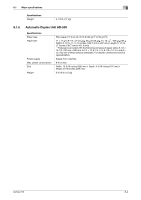Konica Minolta bizhub 215 bizhub 215 Copy Operations User Guide - Page 124
Major messages and troubleshooting, Bypass Tray, Control, Panel, Main Pow, er Switch, Drum Unit, - maintenance call m1
 |
View all Konica Minolta bizhub 215 manuals
Add to My Manuals
Save this manual to your list of manuals |
Page 124 highlights
7.2 Major messages and troubleshooting 7 Message [AMS SIZE ERROR] [PAPER SIZE ERROR RESET PAPER(#XXX)] [MEMORY FULL(PRESS ANY KEY)] [MAINTENANCE CALL(M1) CALL SERVICE] [MAINTENANCE CALL(M2) CALL SERVICE] [MACHINE TROUBLE SERVICE CALL (CXXXX)] Cause The zoom ratio based on the combination of the original size and paper size is outside the range from 25% to 400% when the original is copied in the auto zoom select mode. The paper loaded into the tray does not match the specified size. "#" indicates a tray, and "XXX" indicates the paper size. Image data scanned by the scanner caused a memory overflow. Image data received from the computer has caused a memory overflow. Maintenance is due. The time for replacement of Drum Unit. An error has occurred in this machine. Correction action Load paper of the suitable-size paper or press Zoom to select a zoom ratio. When you use the paper feeder unit, remove the loaded paper and load paper according the procedure in "Loading paper" (p. 3-7). When you are using custom size paper, refer to "Making copies on custom size paper" (p. 4-16). When you use Bypass Tray, remove the loaded paper and load paper according to the procedure in "Loading plain paper in the Bypass Tray" (p. 4-10). Press any key on the Control Panel. Or turn off the Main Power Switch, and turn it on again. (All scanned data is erased.) Press any key on the Control Panel. Or turn off the Main Power Switch, and turn it on again. (All scanned data is erased.) Contact your service representative. Contact your service representative. Turn off the Main Power Switch of this machine, then turn it on again. If this error recurs, contact your service representative. bizhub 215 7-5