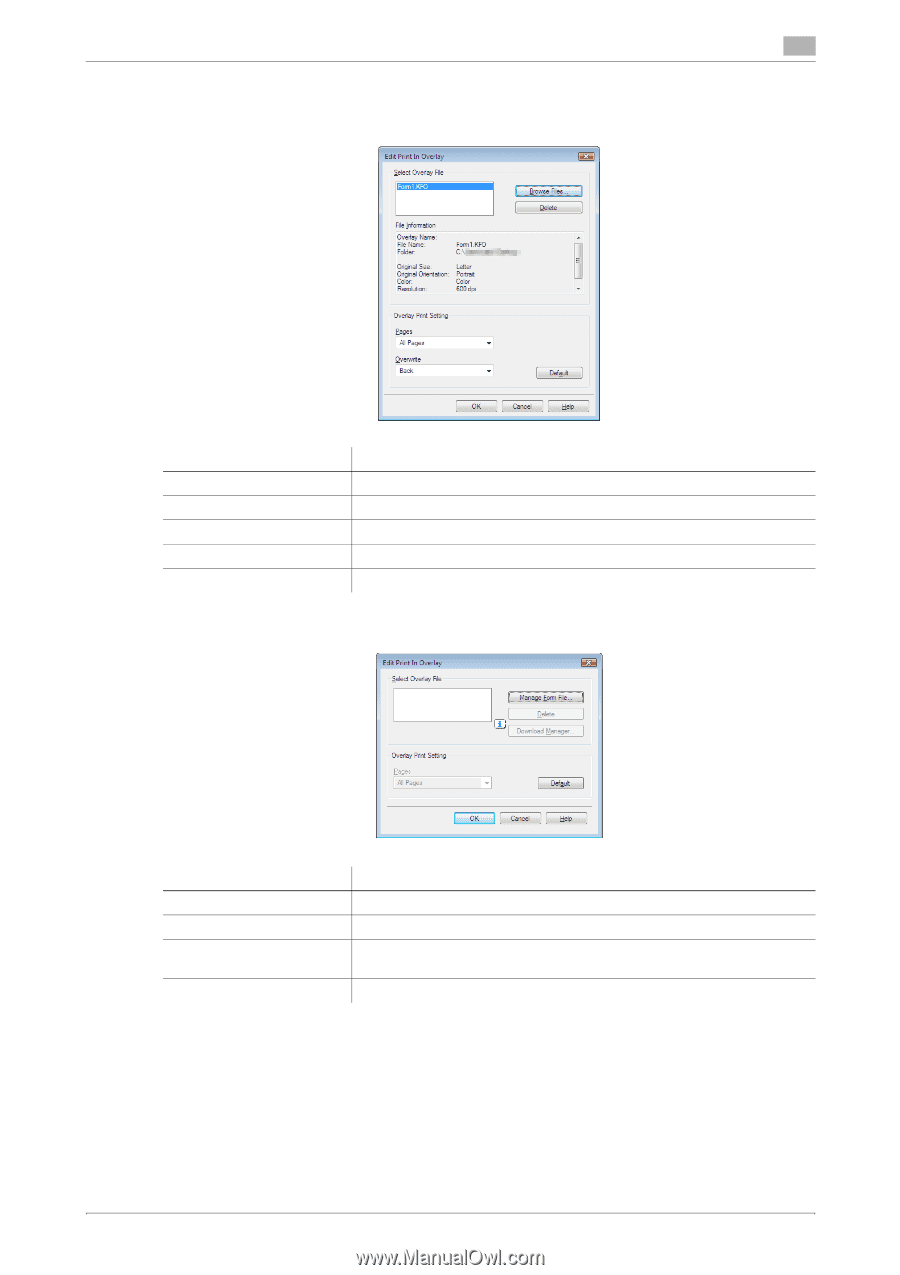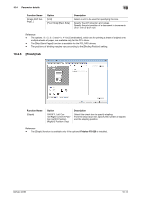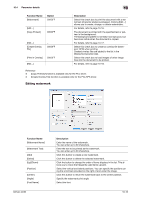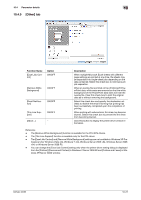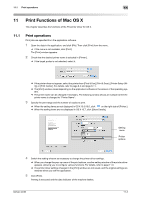Konica Minolta bizhub 36 bizhub 36/42 Print Operations User Guide - Page 105
Editing overlay - driver download
 |
View all Konica Minolta bizhub 36 manuals
Add to My Manuals
Save this manual to your list of manuals |
Page 105 highlights
10.4 Parameter details 10 Editing overlay PCL/XPS driver Function Name [Browse Files...] [Delete] [File Information] [Pages] [Overwrite] PS driver Description Click this button to load the overlay file. Click this button to delete the selected overlay. Displays the information of the selected overlay. Specify the pages to be printed. Specify the sequence for printing the overlay on top of the original. Function Name [Manage Form File] [Delete] [Download Manager] [Pages] Description Click this button to manage overlay files. Click this button to delete the selected overlay. Click this button to download overlay files to the printer. This button is enabled if the download manager is installed. Specify the pages to be printed. Reference - To print a form using the PostScript driver, overlay files need to be downloaded to the machine in ad- vance. bizhub 42/36 10-18