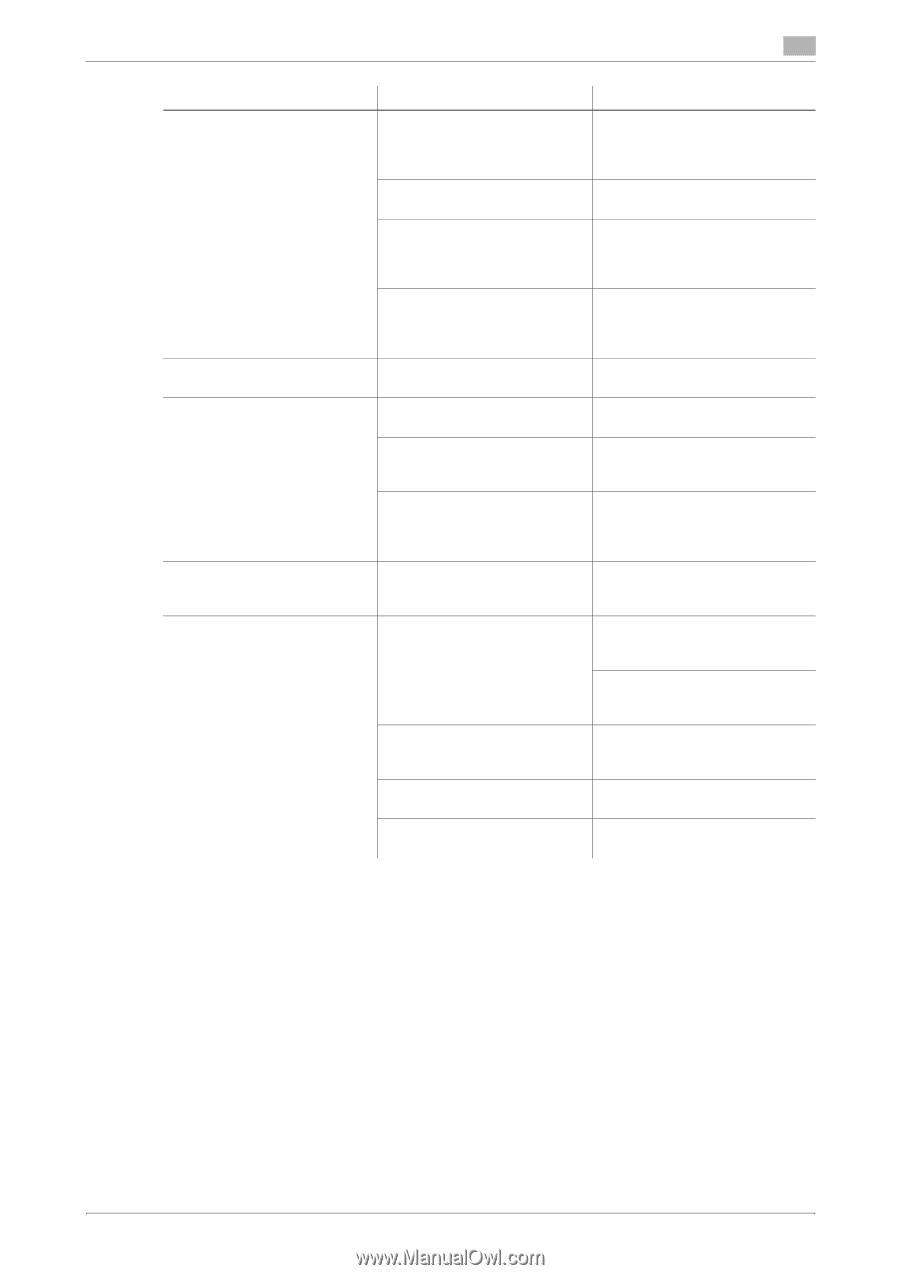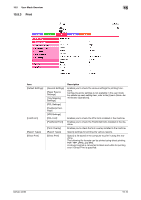Konica Minolta bizhub 36 bizhub 36/42 Print Operations User Guide - Page 174
Cannot print, Problem, Possible Cause, Remedy
 |
View all Konica Minolta bizhub 36 manuals
Add to My Manuals
Save this manual to your list of manuals |
Page 174 highlights
16.1 Cannot print 16 Problem Secure print is not available. Printing in the user authentication or account track mode is not available. Printing is not available when you have selected [Public User] in user authentication. Cannot print from the external memory. Possible Cause When the user authentication is enabled, you may have entered an unregistered user name or password. Memory of the computer may be insufficient. Network connection with the printer controller is not established (when connecting via the network). This machine may be in the enhanced security mode. The password rules may be enabled on the machine. The user name, account name or password is incorrect. User authentication or account track may be disabled on the printer driver. The entered user name or account name may not be authorized. Printing by public users may be prohibited on the machine. The file format stored in the external memory device is not a printable file format (extension). [External Memory Print] is set to [Disable] on the machine. Public user authentication is unavailable. Encrypted USB flash memory is used. Remedy Enter the correct user name or password. Perform a test printing to check whether printing is possible. Contact your network administrator. Configure authentication settings in the enhanced security mode. For details, contact the printer administrator. Specify a password according to the password rules. Enter the correct user name, account name and password. Enable user authentication or account track on the printer driver. Check with the administrator whether the user name or account name concerned is authorized for printing. Check with the administrator whether printing by public users is permitted. Printable file formats (extensions) are JPEG, TIFF, XPS, and PDF only. Press [USB/HDD]. In [File Type] of [External Memory], select a type of file that can be displayed. Select [Enable] in [Administrator Settings] - [External Memory Print]. Contact the administrator of the machine. Encrypted USB flash memory cannot be used. When the above troubleshooting does not eliminate the problem, refer to the [User's Guide Copy Operations]. bizhub 42/36 16-3