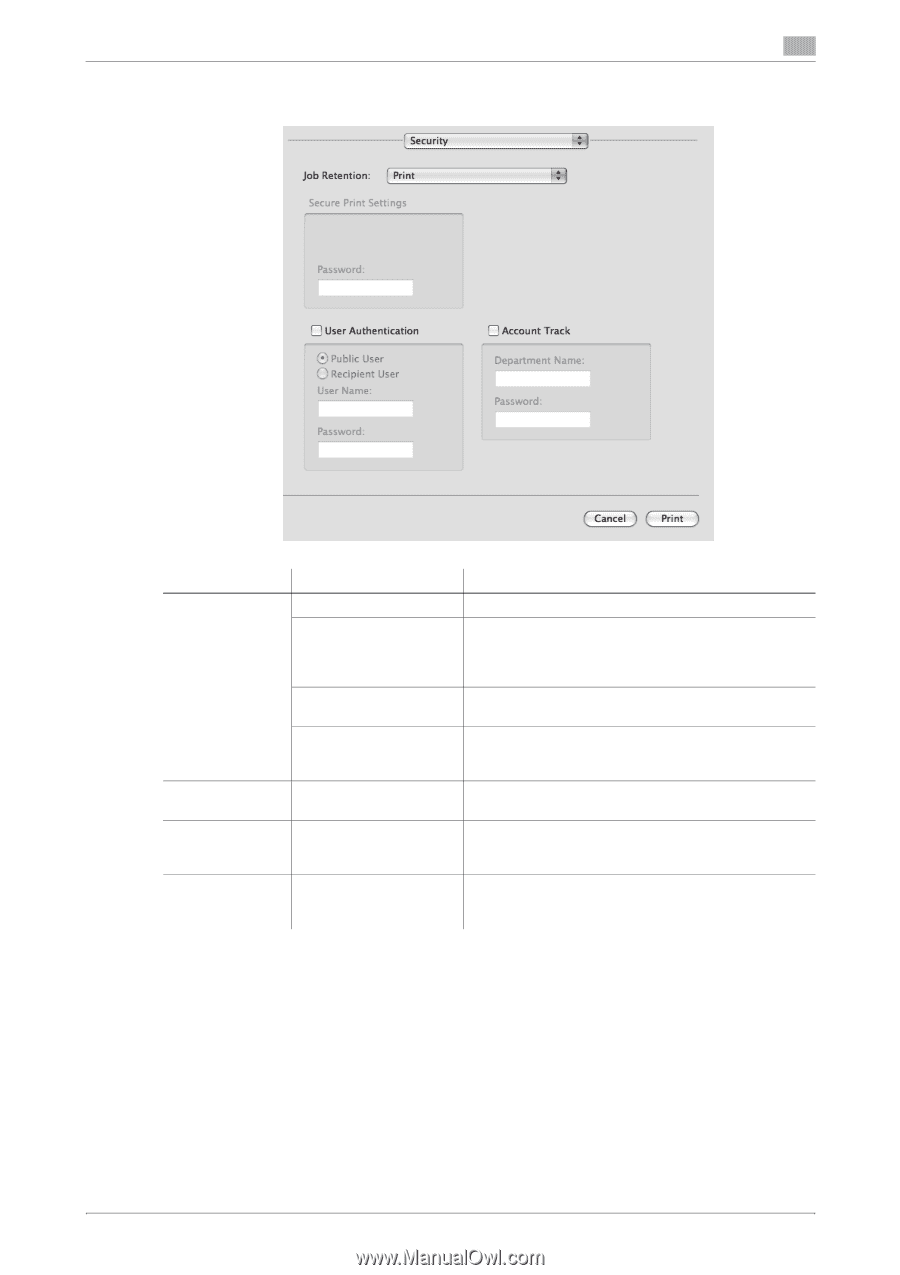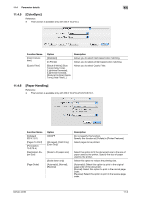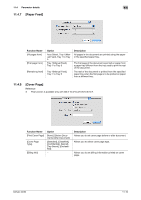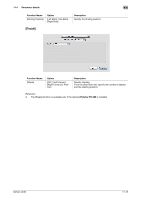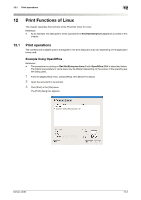Konica Minolta bizhub 36 bizhub 36/42 Print Operations User Guide - Page 121
Security]
 |
View all Konica Minolta bizhub 36 manuals
Add to My Manuals
Save this manual to your list of manuals |
Page 121 highlights
11.4 Parameter details 11 11.4.12 [Security] Function Name [Job Retention] Option [Print] [Secured Job] [Proof then Print] [ID&Print] [Secure Print Set- − tings] [User Authentica- − tion] [Account Track] − Description Select this option to print immediately. Select this option to store print jobs in the HDD with a set password. When [Secured Job] are printed, they are deleted from the HDD. Select this option to print only one set and store the job in the HDD. Select this option to store print jobs with added user authentication information in the HDD. After user authentication, the jobs are output. Specifies the password for secured jobs. Specifies the user name and password. Select this check box to enter a user name and password. Specifies the account name and password. Select this check box to enter a account name and password. Reference - In OS X 10.3/10.4, if an attempt is made to print as a secured job with a password that contains [+] or ["] (a double quotation mark), an error results and the machine cancels the print job. bizhub 42/36 11-13