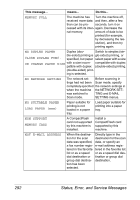Konica Minolta bizhub C20/C20X bizhub C20 Printer/Copier/Scanner User Guide - Page 306
Or Change Paper Size, No Suitable Paper
 |
View all Konica Minolta bizhub C20/C20X manuals
Add to My Manuals
Save this manual to your list of manuals |
Page 306 highlights
This message... means... Do this... MEMORY FULL The machine has Turn the machine off, received more data and then, after a few than can be pro- seconds, turn it on cessed with its inter- again. Decrease the nal memory. amount of data to be printed (for example, by decreasing the res- olution), and then try printing again. NO DUPLEX PAPER Duplex (dou- Switch to simplex (sin- ble-sided) printing is gle-sided) printing, or CLOSE DUPLEX FUNC. specified, but paper select paper with a size OR CHANGE PAPER SIZE with a size incom- compatible with duplex patible with duplex (double-sided) printing. (double-sided) print- ing is selected. NO NETWORK SETTING The network set- Before scanning in tings had not been Scan mode, specify completely specified the network settings in when the machine the NETWORK SET- was switched to TING and E-MAIL Scan mode. SETTING menus. NO SUITABLE PAPER LOAD PAPER (xxx) Paper suitable for printing is not loaded in a paper tray. Load paper suitable for printing into a paper tray. NON SUPPORT MEMORY CARD A CompactFlash card not supported by this machine is installed. Install a CompactFlash card supported by this machine. NOT E-MAIL ADDRESS When the destina- Directly type in the tion for the scan destination for the scan data was specified, data, or specify an a fax number regis- e-mail address registered in the favorite tered in the favorite list list or as a speed or as a speed dial desdial destination or tination or group dial group dial destina- destination. tion has been selected. 292 Status, Error, and Service Messages