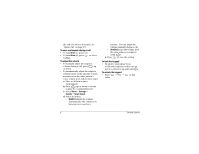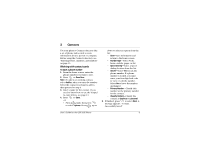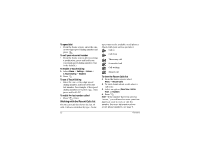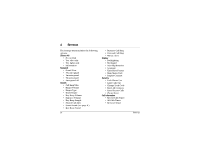Kyocera 2035 User Guide - Page 17
Speed dialing and 1-Touch Dialing - parts
 |
View all Kyocera 2035 manuals
Add to My Manuals
Save this manual to your list of manuals |
Page 17 highlights
• To search a list of names, select View All, Speed Dialing List, Business List, or Personal List. -or- • To search for a specific name, select Find Name and enter all or part of the name. A list of matching names appears. 3. Press down until you find the name you want. • To call the contact, select the number and press . • To display the full contact card, press . To call from the Contacts directory 1. From the home screen: Select Menu 3 Contacts 3 View All. -or- Press down. 2. Select a name from the list. 3. Select the number and press . Speed dialing and 1-Touch Dialing Speed dialing and 1-Touch Dialing allow you to quickly dial a stored phone number by entering the memory location and pressing . To set a speed dialing location 1. Open a saved contact card. 2. Select the phone number to assign a speed dialing location. 3. Select Speed Dialing. 4. Select a speed dialing location. (Note-Speed dialing location "1" is reserved for your voicemail number). 5. Press to Assign. To remove a speed dialing location 1. From the home screen, select Menu 3 Contacts 3 Speed Dialing List. 2. Press to select the speed dialing location. 3. Press to select the number to remove. 4. Select Speed Dialing. 5. Choose a speed dialing location and press right to select Remove. 6. Press . User's Guide for the QCP 2035 Phone 11