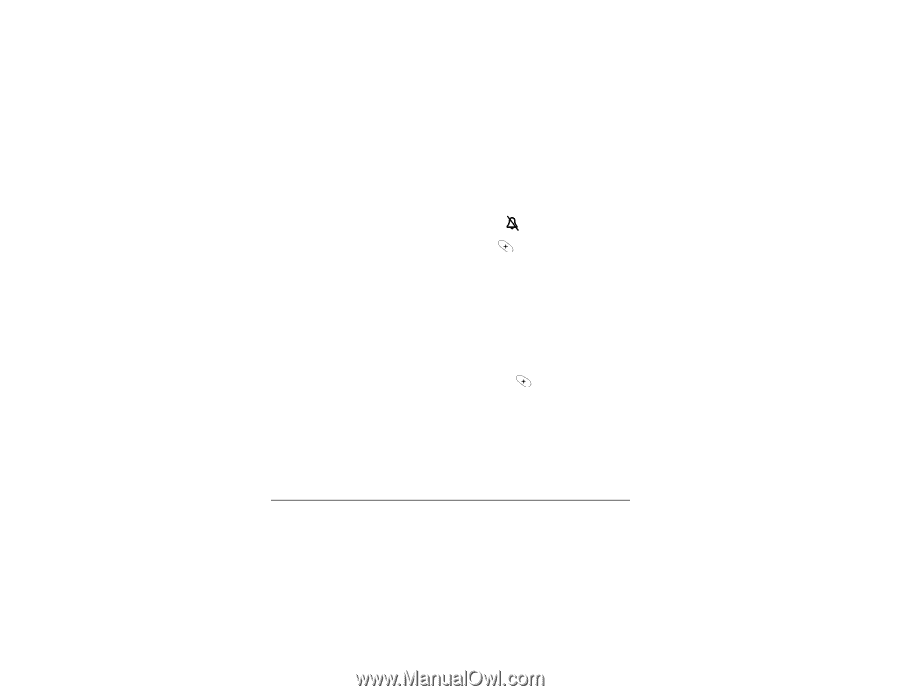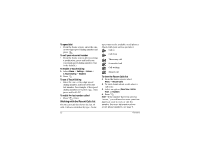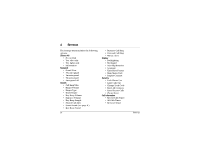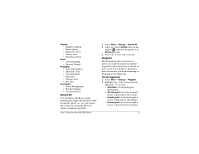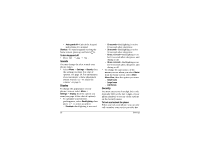Kyocera 2035 User Guide - Page 23
Silence All, Keyguard
 |
View all Kyocera 2035 manuals
Add to My Manuals
Save this manual to your list of manuals |
Page 23 highlights
Network • Digital or Analog • Roam Option • Roam/Srvc Alert • Privacy Alert • Data/Fax Calls In Extras • 1-Touch Dialing • Browser Prompt Messaging • Voicemail Number • Auto-Erase Text • Voicemail Alert • Page Alert • Message Alert • Net Alert Accessories • Power Backlighting • Headset Ringing • Car Auto-Answer Silence All You can silence all phone sounds, including the ringer and all alerts, while leaving the phone on. You can replace the sounds by setting the phone to vibrate or light up and flash. User's Guide for the QCP 2035 Phone 1. Select Menu 3 Settings 3 Silence All. 2. Select an option (Normal turns on the ringer.) indicates the phone is in Silence All mode. 3. Press to save your selection. Keyguard The Keyguard locks your keypad to protect your phone against accidental keypresses when the phone is turned on and a call is not in progress. Keyguard does not prevent you from answering or silencing an incoming call. To turn keyguard on 1. Select Menu 3 Settings 3 Keyguard. 2. Highlight one of the locking options and press to save: • Guard Now-Lock the keypad immediately. • 30s auto-guard-Lock the keypad if no key is pressed for 30 seconds. • 1m auto-guard-Lock the keypad if no key is pressed for one minute. • 5m auto-guard-Lock the keypad if no key is pressed for five minutes. 17