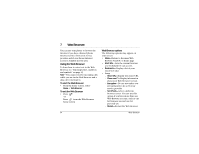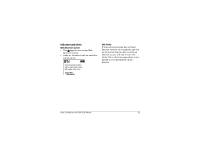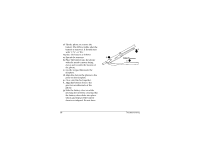Kyocera 2035 User Guide - Page 39
If you cannot send messages
 |
View all Kyocera 2035 manuals
Add to My Manuals
Save this manual to your list of manuals |
Page 39 highlights
2. Erase contacts or text messages to free up more memory. See "To erase information from a contact card" on page 10 or "Erasing messages" on page 32. If you cannot send messages A message delivery attempt may fail if there is no service or the message is rejected by the network. Your phone will try to send the message again later. If a message cannot be delivered, an alert appears. Press to select OK. User's Guide for the QCP 2035 Phone 33

User’s Guide for the QCP 2035 Phone
33
2.
Erase contacts or text messages to free
up more memory. See
“
To erase
information from a contact card
”
on
page 10 or
“
Erasing messages
”
on
page 32.
If you cannot send messages
A message delivery attempt may fail if
there is no service or the message is
rejected by the network. Your phone will
try to send the message again later. If a
message cannot be delivered, an alert
appears. Press
to select
OK
.