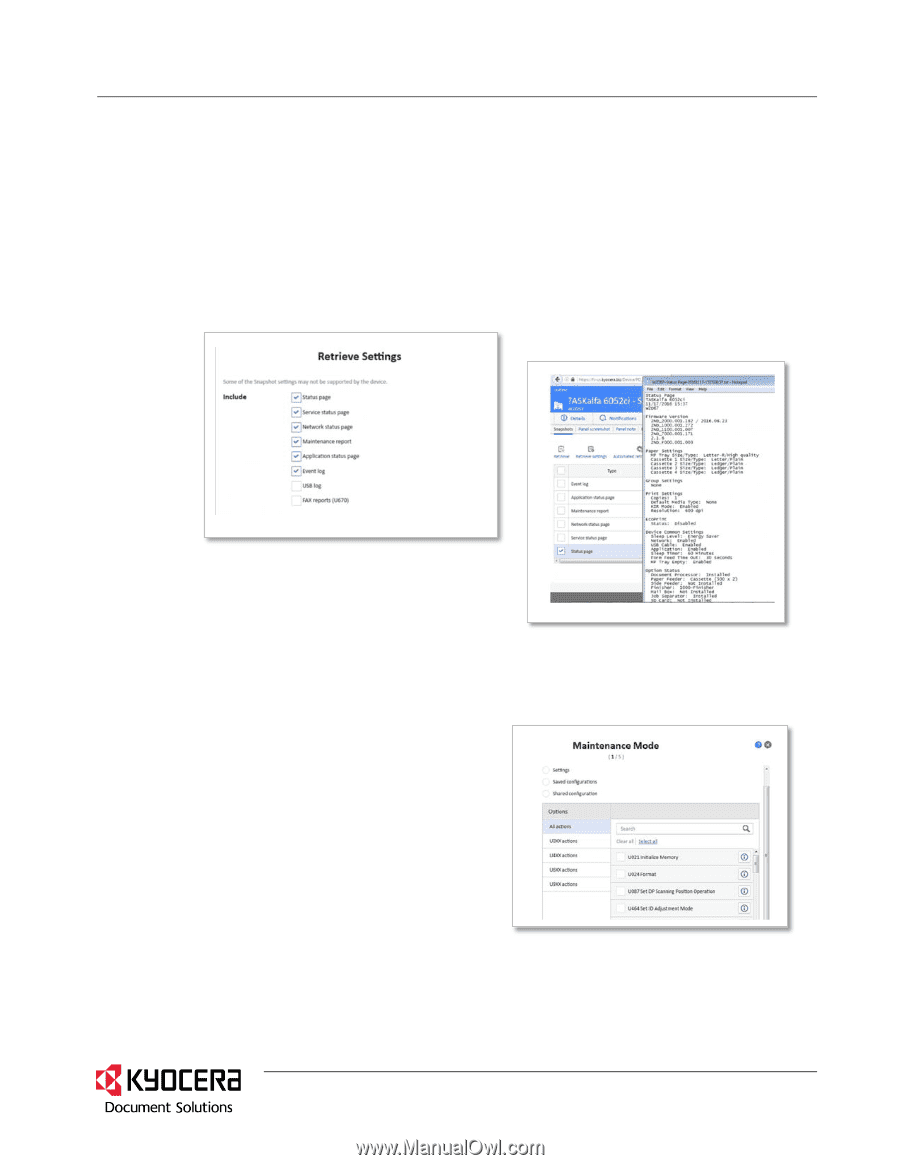Kyocera ECOSYS P2235dn Kyocera Fleet Services KFS Security White Paper - Page 15
Snapshots, Maintenance Mode
 |
View all Kyocera ECOSYS P2235dn manuals
Add to My Manuals
Save this manual to your list of manuals |
Page 15 highlights
KYOCERA Fleet Services Security White Paper Snapshots Snapshots show the current state of the device and can be retrieved automatically or manually. • Retrieve Snapshots from one or more devices. • View, download and delete multiple Snapshots directly from KFS Manager. Note: KFS Manager can store up to 100 Snapshots per device. Snapshots can be viewed in a variety of formats, e.g., JPG, PNG, GIF, TXT, XML and LOG. • Capture Status page, Service status page, Network status page, Maintenance report, Application status page, Event log, USB log and FAX reports. • Prepares technician with the necessary replacement parts/consumables. • Snapshot data can be retrieved via KFS Device, KFS Gateway and/or KFS Mobile. Important: After a device is installed, the technician will run a Snapshot of the Service status page. This information can assist in future troubleshooting, as initial settings can be referenced. Fig. 13: Snapshot Data in Notepad Maintenance Mode In Maintenance Mode, you can create and update configurations and send (apply) settings to one or more devices (in same model series). Periodic device adjustments ensure optimal performance. Fig 14: Maintenance Mode 14 | P A G E