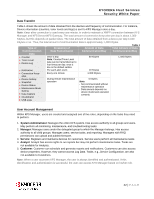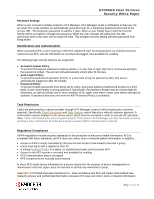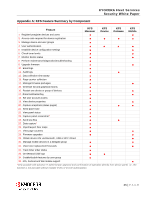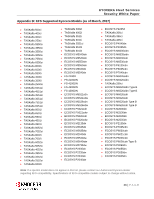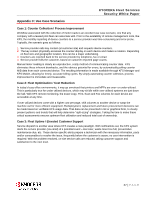Kyocera ECOSYS P2235dn Kyocera Fleet Services KFS Security White Paper - Page 23
Data Transfer, User Account Management
 |
View all Kyocera ECOSYS P2235dn manuals
Add to My Manuals
Save this manual to your list of manuals |
Page 23 highlights
KYOCERA Fleet Services Security White Paper Data Transfer Table 1 shows the amount of data obtained from the devices and frequency of communication. For instance, Device information (counters, toner levels and logs) is sent to KFS Manager once a day. Note: Keep-alive connection is used every one minute, in order to maintain a XMPP connection between KFS Manager and KFS Device/KFS Gateway, The total amount of connection keep-alive per day is about 1,300 Kbytes, but this depends on packet sizes. The total amount of data obtained from a device per day is 100 Kbytes or so. Thus, the total amount of communication data is approximately 1,400 Kbytes. Table 1 Type of Frequency of Amount of Data Total Amount of Data Communication Data Transmission Communication/Day Communication/Day Data • Counter • Toner Level • Device Log Once a day Note: Counter/Toner Level data can be transmitted up to four times per day; once a 80 Kbytes 1,400 Kbytes day is the default setting. • Notification Per each alert event 20 Kbytes • Connection Keep- Every one minute 1,300 Kbytes alive • Device Setting • Snapshot • Device Status • Maintenance Mode Setting • Data Capture • On-demand During remote maintenance operation 0 Kbytes Note: - Not communicated without maintenance operation - Data amount depends on device model and operation contents. • USB Logs User Account Management Within KFS Manager, users are created and assigned one of five roles, depending on the tasks they need to perform. 1. System Administrator: Manages the entire KFS system. Has access authority to all groups and users. May perform all monitoring, maintenance, and troubleshooting tasks. 2. Manager: Manages users under the delegated group to which the Manager belongs. Has access authority to all child groups. Manages users, service tasks, and reporting. Managers with RHQ permissions can upload and publish firmware. 3. Service: Registers and maintains devices for customers. Service users perform all maintenance tasks. 4. Analyst: Analyst has access rights to run reports but may not perform maintenance tasks. Tasks are not available for Analysts. 5. Customer: Customer can schedule and generate reports and notifications. Customers can also access device properties. However, they cannot access Log Data. Tasks, e.g., Device Configuration, are also not available to Customers. Note: When a user accesses KFS Manager, the user is always identified and authenticated. If this identification and authentication is successful, the user can access KFS Manager based on his/her role. 22 | P A G E