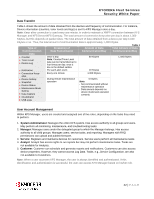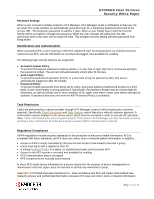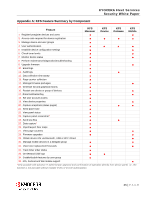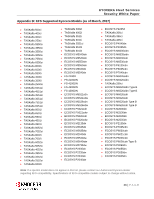Kyocera ECOSYS P2235dn Kyocera Fleet Services KFS Security White Paper - Page 22
Data Access Control
 |
View all Kyocera ECOSYS P2235dn manuals
Add to My Manuals
Save this manual to your list of manuals |
Page 22 highlights
KYOCERA Fleet Services Security White Paper Protocol/Interface • Extensible Messaging and Presence Protocol (XMPP) • Hyper Text Transport Protocol Secure (HTTPS) • Simple Network Management Protocol (SNMPv1/v2) • Bluetooth • Wi-Fi Direct • USB Data Communication • Between KFS Manager and XMPP Server • Between XMPP Server and KFS Gateway/KFS Device • Between Web browser's client UI and KFS Manager • Between Web browser's client UI and KFS Gateway • Between KFS Manager and XMPP Server • Between XMPP Server and KFS Gateway/KFS Device • Between KFS Gateway and device • Between KFS Mobile and KFS Device Data Access Control Access to KFS is controlled by treating your group as one unit and giving access rights to users and devices registered in that group. Information assets are protected by strictly enforcing these access rights. Data Management Authorized service providers can access devices located at the customer site, and securely manage those devices. In the example below, the group named Customer 1, with the role of Manager, can access KFS Gateway and KFS Device in order to securely manage user and device data. 21 | P A G E