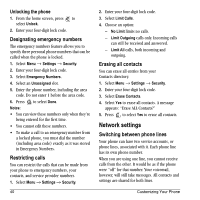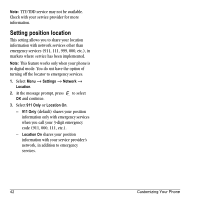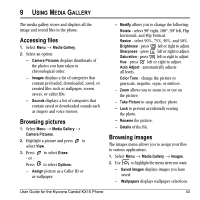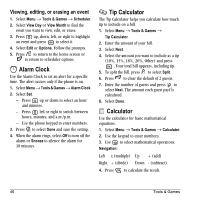Kyocera KX16 User Guide - Page 51
Voice Memo, Scheduler - review
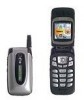 |
UPC - 820361003751
View all Kyocera KX16 manuals
Add to My Manuals
Save this manual to your list of manuals |
Page 51 highlights
10 TOOLS & GAMES Voice Memo The Voice Memo tool allows you to record and play back audio memos. Recording a voice memo 1. Select Menu → Tools & Games → Voice Memo → Record New. -orPress and hold right. 2. Say your memo and press to select Stop. 3. Select Save to save your memo. Note: If an incoming call is received while you're recording a memo, the memo is saved and the incoming call screen displays. Playing or reviewing a memo 1. Select Menu → Tools & Games → Voice Memo → Recorded Memos. 2. Highlight the memo to review. 3. Press to select Play. Naming a saved voice memo 1. Select Menu → Tools & Games → Voice Memo → Recorded Memos. 2. Highlight the memo and select Options. 3. Select Rename. Enter a name for the memo. 4. Select Save. 5. Press to return to the home screen. Erasing a saved voice memo 1. Select Menu → Tools & Games → Voice Memo → Recorded Memos. 2. Highlight the memo and select Options. 3. Select Erase. The prompt "Erase file?" appears. 4. Select Yes or No. Scheduler The Scheduler allows you to schedule events and set reminder alerts. Creating an event 1. Select Menu → Tools & Games → Scheduler. 2. Press down to select Add Event and press . 3. Enter a name for the event. For help entering text, see page 21. 4. Select Next. 5. Enter the time, length, and alarm for event. - Press up or down to select date, hour, minutes, and timing of alarm. - Press left or right to move between fields. 6. Select Next, enter a note if required. 7. Select Done. User Guide for the Kyocera Candid KX16 Phone 45