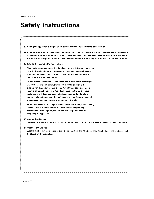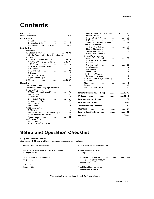LG 50PX2DC Owners Manual
LG 50PX2DC - LG - 50" Plasma TV Manual
 |
UPC - 719192169579
View all LG 50PX2DC manuals
Add to My Manuals
Save this manual to your list of manuals |
LG 50PX2DC manual content summary:
- LG 50PX2DC | Owners Manual - Page 1
PLASMATV carefully and completely before reference, number of the TV in the cover and retate this uire service, - LG 50PX2DC | Owners Manual - Page 2
OR BACK) NO USER SERVICEABLE PARTS INS_DE_ REFER TO the instructions, LG E_e_ronics U.S.A., thc 100,0 SyJvan Avenue, Englewood Cl_s, NJ 07632 1-800-243_ http://www, lgusa,com J WARNI NG/CAUTION TO REDUCE THE RISK OF FiRE AND ELECTRIC SHOCK, DO NOT EXPOSE THIS PRODUCT TO RAIN OR MOISTURE. 2 Plasma TV - LG 50PX2DC | Owners Manual - Page 3
instructions in an instruction for installation for use and supplied instruction list At the manufacturer's option, a picture or drawing that illustrates the intent of a specific the manufacturer's instructions. 8. DO 10. Protect the power cord from being walked with the cart, stand, tripod, bracket, - LG 50PX2DC | Owners Manual - Page 4
periods of time. 14. Refer all servicing to qualified service _rsonnel. Servicing is required when the apparatus has specification poge of this owner's manual to be certain. Do not overload wall outlets, Overloaded wail outlets, loose or dam_ed wall outlets, extension cords, frayed power Plasma TV - LG 50PX2DC | Owners Manual - Page 5
Program Guide 38 Brief Info 39 Mute 40 Freeze 40 Screen Setup for PC mode 41 External Control Device Setup IR _es Programming the Remote Programming Codes Troubleshooting Ch_kUst Maintenance Product Specifications Warranty 42_-47 48~49 50 51 - LG 50PX2DC | Owners Manual - Page 6
sub-pixet Afi of these mean that you get #effect is individuat_y controlled by advanced erect:tonics to produce over images that are easily viewable in thin size makes it easy to install your plasma display in a vanety of locations where conventional TVs will not fit, The PDP Manufacturing ProceSS: - LG 50PX2DC | Owners Manual - Page 7
representation of front pane]. Here shown may be somewhat different from your TV. Front Panel Controls Introduction 23 4 5 i, POWER Button 2. Remote Control Sensor 3. Power Standby Indicator 4, TV/VtDEO Button 5. MENU Button 6, ENTER Button 7. VOLUME (_1, I_) Buttons 8, CHANNEL (Y, A) Buttons - LG 50PX2DC | Owners Manual - Page 8
DVl input, th,;s port supplies Analc_ audio. HDMIiOVI (VlOEO) Remote Control Conned Power Cord Socket Thi;s TV operates on an AC pewe_. The volte_ is indicated on Port the Specifications your page, Never attempt port, wired remote to operate the TV on c_ntrot here. DC power. 8 Plasma TV - LG 50PX2DC | Owners Manual - Page 9
Introduction - When using the remote control, aim it at the remote control sensor on the TV, • Reties the inp_ mode TV between Antenna _d Cable. Selects the remote operating mode: TV, DVD, VCR, AUDtO, CABLE or STB, Select a mode other than TV, for the remote to operate an external device - LG 50PX2DC | Owners Manual - Page 10
introduction Turns your TV or any other programmed equipment on ot off, depending on mode, pro_ gram's character,, Adjusts screen position, ADJ size_ and phase in PC mode, VCRiDVD BUTTONS Control some video cassette recorders or DVD p_ayers. ("'RECORD" b_ton is not available for DVD p_ayers.) - LG 50PX2DC | Owners Manual - Page 11
, please contact the _er Operating Guide Batteries Power Cord 75_ Round Cable Remote Contro_ 2-Wall brackets 2-eye -bo_ts D-sub 15 pin Cable (RGB) * Secure the TV assembEy by joining it to a wail by using the TV!Wat[ brackets, i , If the set will be mounted on a _sk top, insert the - LG 50PX2DC | Owners Manual - Page 12
ventilation, aiiow a clearance of 4" on each side and the top, 2._' on the bottom, and 2" from the wall Detai_ed installation instructions are includ_ in the optional Desktop Stand _nstai[aflon. 12 P_a TV To Install on a Oesktop Pede_ta[_ mount minimum a_towaMec_eatances for adequate ven_iation. - LG 50PX2DC | Owners Manual - Page 13
and Digital TV signals provided on antenna - Wall Antenna Socket or Outdoor Antenna without a CaMe Box Connections For optimum picture quality, adjust antenna direction if needed. Mufti-family Dwellings/Apartments antenna socket) Bronze Wke VHF Antenna UHF Antenna f Turn d_kwise to tkjhten - LG 50PX2DC | Owners Manual - Page 14
on cable and antenna /f Antenna Bronze Wire Cable TV Wall Jack Turn clockwise to tighten. RF Coaxia_ Wire (75 ohm VCR_ (Refer to the VCR owner's manual ) &Seiect the inp_ source with using the _/VIDEO bu_on on the remote control, Note that this TV finds the connected input sources automatically - LG 50PX2DC | Owners Manual - Page 15
"rum on the DVD player, insert a DVD 2. Use the _iVIOEO button on the remote control to seUect Component the Video or Front Video external input source,) 3 Refer to the DVD ptayer's manuat for operating instructions, 1 or Component 2 (If connected to S-VIDEO, select " Component input ports To get - LG 50PX2DC | Owners Manual - Page 16
externa_ device, refer to the figure as shown below. This TV supports HDCP (HJgh-bandwio_h Digital Contents Prot_tion) protocol for Digital Contents How to use 1. Turn on the digital set4op box. (Refer to the owner's _nua[ digital set4op box.) 2. Use TViVIDEO on the remote cor_tro[ to _lect - LG 50PX2DC | Owners Manual - Page 17
TVs settinge_ 640x480, 60Hz as DTV 480p based on the PC graphic card, ch_qge the screen scanning rate for the graphic How to connect 1. Connect the PC to HDMIiDVt port of this TV with an HDMI-to-DVt c_ble(not supplied , Monitor Display Specifications (RGB-PC) Guide 17 - LG 50PX2DC | Owners Manual - Page 18
Installation Monitor Display Specifications (HDMI/DVI Mode) Resolution 640x480 800x600 Hortzon_l See the external audio equipment instruction manual for operation_ Note: When connecting with external audio equipment& such as amplifers or speaker& pteas_ turn the TV speakers off4"Refer to p28 - LG 50PX2DC | Owners Manual - Page 19
How To Use device to HDMI/DV_ port of this TV with an HDM_ cable(not connection is necessary: supplied with this product). o if the source device supports Auto HDMI function, the output resolution of the source device to P.25) TViVIDEO button is also avail_le for this purpose. Operating Guide 19 - LG 50PX2DC | Owners Manual - Page 20
installation Cable sample / %*_ ..... 20 P_a TV (not supplied with the product) HDMI Cable HDMI to DVI Cable (not supplied with the product) Fiber Optic Digital Audio Cable (not supplied with the product) Analog Audio Cable(RCA type) (not supplied with the product) Analog Audio Cable(Stereo to - LG 50PX2DC | Owners Manual - Page 21
PC) and the TV SET. 2. Turn on the dispiay by pressing the POWER button on the TV SET and HDMP'DVI _urce Devices remote control. 3. _fect Refer to the Manual of HDMI/DVI Source Devices or contact your service center. PC mode In This Mode,, the Supported TV SET Resolution Specification o 1920 x - LG 50PX2DC | Owners Manual - Page 22
m_e_ tn standby mode to turn TV on, press the 0/I, TV/VIDEO _, OH (& /V) button on the TV or press the POWER, TV INPUT, TVfVIDEO OH {A / V), Number (0 ~ 9) button on the remote control. 2. Select the viewing source by using TViVIDEO button on the remote control This TV is programmed to remember - LG 50PX2DC | Owners Manual - Page 23
CABLE. A password is required to gain access to Manual Scan menu if the Lock System is turned on 1, Press the MENU button and then use TV: analog antenna(over-the-air) DTV: digital anlenna(over-lhe-air) CATV: analog cable TV s_qnal CADTV digital cable TV s_qnat TV signal TV signal Operating Guide - LG 50PX2DC | Owners Manual - Page 24
screen,You can create your own Favorite List, Use the FAV button on the remote controt when a channel is higHighted and then you can add or _{ete the a_d the ch_nel to the Favorite List. 5 Press EXIT button to return to TV viewing or press MENU button to return to the previous menu, - It indicates - LG 50PX2DC | Owners Manual - Page 25
Video, Front Vi_o_ Component1, Com_nent2, RGB-DTV (or RGB-PC}, HDMt/DVL 4. Press EXIT button to return to TV viewing previous menu. Note: or press MENU button to return to the * 7:0 teggle RGBoDTV and RGB_PC, select RGB or press MENU button to return to the previous menu, Operating Guide 25 - LG 50PX2DC | Owners Manual - Page 26
the preset value in the _ Picture menu based on the cotor; sharpness, ant, and color temperature) manually, EZ and Spet_ se_ngs are preset for optimum to adjust _ Pictu_. 2. Press the F__IT button to save and return to TV viewing or pre_ MENU button to return to the previous menu. Adju_ the picture - LG 50PX2DC | Owners Manual - Page 27
return to TV viewing or regular TV program to return to TV viewing or press TV sets the appropriate sound options based on the program content When adjusting sound options (treble, bass, and front surround) manually to TV viewing TV viewing or press MENU button to return to the previous menu, Operating - LG 50PX2DC | Owners Manual - Page 28
stereo material 4. Press _IT button to return to _} viewing or press MENU button to return to the previous menu, o Turn PC speakers off if using external audio equipment, Feature turns the TV Speakers option On or Off, 1. Press the MENU b_on and then use A tY button to seI_t the AUDIO menu - LG 50PX2DC | Owners Manual - Page 29
to _lect On or _. 4. Press EXIT bt,_ton to return to TV viewing or press MENU button to return to the previous menu. •_ the remote control, this TV can on_y receive the signa_ when the TV station your desired MTS _de Stereo_ or SAP appear in turn • ff other languages are available on the digita_ - LG 50PX2DC | Owners Manual - Page 30
the current time provided by the broadcasting Set the dock manually; if the current time is set incorrectly by the auto c_ock you _ not press any button w_hin 2 hours after the TV turns on with the On _mer standby mode, function, the TV wi[I autom_icaJly revert to 1. Press the MENU button and then - LG 50PX2DC | Owners Manual - Page 31
repeated_ to seJect Otl. If set to o_ and there is no input signal, the TV turns off automatically after 10 minutes. 1, Press the MENU button and then use &/Y button to ct _ or O_1[ 4, Press EXIT button to return to TV viewing or press MENU b_on to return to the previous menu Operating Guide 31 - LG 50PX2DC | Owners Manual - Page 32
A _V button to select C_ema _2Mede. 3, Press the I1_ button and then use A _Y button to seiect On or _, 4 Press EXIT button to return to TV viewing or press MENU button to return to the previous menu, Note: This feature operates only in Component 480i, S-Video, Vkl_ mode 32 P_a - LG 50PX2DC | Owners Manual - Page 33
return to TV viewing or press service. Caption/Text if being provided by the broa_aster_ Antenna/Oabie. would be avaJlabie for both digitat and analog channels on the This TV is programmed to n_morize the caption/text mode which was last set to, v_en you turn the power of the TV screen; usually TV - LG 50PX2DC | Owners Manual - Page 34
Normal, Wash, Orbiter or Inversion White - Netm_ If image _cking is never a problem, }SM is not necessary - set to Normal. * Wl_dte w_ White Wash Inversion will automatica#y invert the plasma display panel color every 30 minutes. 4. Press EXIT button to return to TV viewing or press MENU button - LG 50PX2DC | Owners Manual - Page 35
menu. 2. Press the I_ button and Men use & sV button to selectILow Power. 3. Press the I_ button and then use A _V bulton to selectOn or _f. • When you selectOn, Me screen darkens 4, Press EXIT button to return to TV viewing or press MENU button to return to the previous menu, Operation Operating - LG 50PX2DC | Owners Manual - Page 36
to block specific channels, ratings and other viewing sources. The Parentai Control Func_on (V-Chip) is used to block program viewing based on the (applies (appties (appties (appties to TV-G_ TV-PG_ TV-14, TV-MA) to TV-PG TV-14) to _¢-PG TWl 4, TV-MA) to TV-PG, TVo14, TV-MA) to _-PG, TWl 4_ TWMA - LG 50PX2DC | Owners Manual - Page 37
to select a source to b_eck from the external souroe devices you have hooked up 3. Press EXIT button to return to TV viewing or press MENU button to return to the previous menu. Note: . If you ever forget yourpassword_ key in 'T, '7', '7', 7' on the remote control Operation Operating Guide 37 - LG 50PX2DC | Owners Manual - Page 38
start and end times for ali availabJe services This function _n _ used only when the EPG information is broa_asted by broadcasting companies, The EPG displays the program descnption for next 7 days, This function is only supported in D'P,/mode_ options, 1. Press the GUIDE button to switch on EPG - LG 50PX2DC | Owners Manual - Page 39
Press the INFO button or EXIT button to exiL RGB and HDMIiDVf modes. Operation: • Watching TV/DTV!CATV/CADTV • Watching Video, Front Video , In _mponentl, Component2, RGB, HDMVDVl modes, information. Refer to the icon explanation on the right. B C D F G A Operation Operating Guide 39 - LG 50PX2DC | Owners Manual - Page 40
Operadon - When you repeatedly press the MUTE button, the sound mode is chan_d in turn. (Refer to the picture _low) Mute : Sound is muted. Mute Off : Sound is enab]ed, - Freezes the currently-viewed picture, 1. Press the FREEZE button to - LG 50PX2DC | Owners Manual - Page 41
. Phase Adiust the phase of Pixe_ clock. tn HDMI/DW-PC mode, PHASE is net availabUe. - Reset [nitia[izatJng Position, Size, Pha_ adjustment. Operation Operating Guide 41 - LG 50PX2DC | Owners Manual - Page 42
the serial port of the control device to the RS-232C jack on the Monitor back panel, RS-232C connection cables are not supplied with the Monitor. system) DTR RTS CTS CTS iiiiiiiiiiii_i!;i;i;i;i;i;i;iii!i_i RTS D-Sub 9 42 P_a TV DoSub 9 1 5 @ @ \\ "\ 9 6 3-Wire Configurations - LG 50PX2DC | Owners Manual - Page 43
EXIT batten to return to TV viewing or pre_ MENU button to return Remote Control Lock _ k i 0 - 64 j_ _ ¢o4.:.... I 0~1 m 0_1 * The Monitor transmits ACK (acknowl_gement) based Power supported function * This data wilt be explained in this document in detail. 3: Wait more time based Guide 43 - LG 50PX2DC | Owners Manual - Page 44
on (Picture off) A ckno wledqement I[d][ ][Set ID][ ][OK][Data][x] I 44 Plasma TV 05. Volume Mute (Command2:e) • q-o control volume mute on/eft. You can also adjust mute using the MUTE button on remote control. Transmission [[k][e][ ][Set ID][ ][Data][Cr] J Data 0 : Volume mute off (Volume - LG 50PX2DC | Owners Manual - Page 45
ID][ ][OK][Data]ix] i External Control Device Setup 13. Remote Control Lock Mode (Command2:m) • To lock the remote control and the front panel controls on the set. Transmission [[k][m][ ][Set ID data mapping'. See page 44. A cknowledaement I[t][ ][Set Ig][ ][OK][Data]ix] I Operating Guide 45 - LG 50PX2DC | Owners Manual - Page 46
Power (Command2:q) • To control the Low Power function on/off. You can also adjust Low Power in Option menu. Transmission [[j][q][ ][set Ig][ ][gata][Cr] ] Data O: Low Power off 1 : Low Power 10 1 Caole i# 0 11 0 A_SC c_ auto 0 11 1 Reserved × X x x 1 11 1 Reserved 46 Plasma TV - LG 50PX2DC | Owners Manual - Page 47
picture, two part, not using TV. Transmission I[x][b][][Set Ig][][gata][Cr] I Data Structure DATA(Hex) 00 01 10 11 20 21 40 41 50 remote key cede Transmission I[m][c][ ][Set ID][ ][Data][Cr] I Data Key code: Refer to page 49. Acknowledqement I[c][ ][Set Ig][ ][OK][Data][x] I Operating Guide - LG 50PX2DC | Owners Manual - Page 48
IR Codes I_ Connect your w_red remote control to the Remote Contro_ port on the TV, Output waveform Single pulse, r_aduiated with 37,917KHz signal at 455KHz Tc Carder fr_uency __J_[__ The waveform is h'aesmitt_ as long as a key is _p_sed Tf T! [--1 DI Tf=i08ms: @455KHz 48 P_a TV 2.24 ms D[ - LG 50PX2DC | Owners Manual - Page 49
40 41 07 06 44 43 A9 52 4D 5B 65 0A CB D6 5A DO BF D4 D5 Function TViVIDEO TV INPUT POWER POWER ON POWER RATIO , TIMER Number OFF Key 0~ 9 : (Da#h) FLASHBK MUTE VOL A VOLT CH A CH 'It Mode) [R C_e (On!y 16; 9 Mode) [R Code (Onty Zoom1 Mo_) tR Code (Multmedia Selection) Operating Guide 49 - LG 50PX2DC | Owners Manual - Page 50
may not control all models of other brand& to operate most remote-controllable devices of 1. To find out whether your remote can operate the device withob_t programming, turn on the device such as a VCR and press the corresponding mode button on the remote After that, press the POWER button. If - LG 50PX2DC | Owners Manual - Page 51
062 066 032 072 008 O_ 025 054 052 074 81r_d _I_EN O_ANNEL, _,_AMLIN t,,,¢J,_ACH i HDSP! rALITY J_RROLD LG (GOLDSTAR) MNE_ MA{_M MAGNAVOX M[_MOREX MO,Vi_ TIME NSC OAK PANASON_C PARAGON Pi4iLIPS Codes 030 049 050 052 _55 _7 032 012 _5 018 087 _ 089 100 114 060 024 035 0@3 Operating Guide 51 - LG 50PX2DC | Owners Manual - Page 52
_5 SCI8 NTI!FtC ,¢T_&NTA 032 1_ SONY 103 STARCAST 041 SUPER GUIDE Q30 t24 t25 TEECOM 023 026 075 087 _nd '/fOSHiBA UNIOEN Vt B_ AIWA AKAi ANAM BURMEC1L:R CARVER CLARION DAEWO0 DENON fANTASiA FtNEAR_4_ FISHER LG(GOLDS_AR) HA_1AI HARMA_KAROO{N tNKEL Cedes 014 125 23O 163 0C_3 059 217 TV - LG 50PX2DC | Owners Manual - Page 53
Troubleshooting Checklist TroubleshoCo_ticnkglist The remote control doesnt work Check to see if there is any obiect between the "PC and the remote control causing obstruction • Are batteries installed with correct _larity (+ to +,-to -)? (Refetrop.9) , Correct remote operafJng mode set: TV, VCR - LG 50PX2DC | Owners Manual - Page 54
the amount of time you will have your new TV_ Be cure to turn the power off and unplug the power cord before you begin any cleaning, 1. Here's a great way to excess water is off the screen, and then tot it air=dry before you turn on your TV. To remove dirt or dust, wipe the cabinet with a soft, dry, - LG 50PX2DC | Owners Manual - Page 55
/ 821 12.4 / 315 11&7 / 52_46 1366 x 768 (Dot) AC100-24OV ~ 50/60Hz NTSC*M, ATSC, 64 & 256 QAM VHF 2 - 13, UHF 14 - 69, CAT'-#" 1 _ 135, DTV 2 -69, CADTV 1 -- 135 75 _ 32 _ 104°F (O - 40'_C) Less than 80% • The specifications shown above may be changed without prior notice for quality improvement - LG 50PX2DC | Owners Manual - Page 56
56 P_a TV - LG 50PX2DC | Owners Manual - Page 57
Operating Guide 57 - LG 50PX2DC | Owners Manual - Page 58
58 P_a TV - LG 50PX2DC | Owners Manual - Page 59
and U.S. Territories. WARRANTY PERIOD: HOW SERVICE IS HANDLED: LABOR and PARTS: 2 YEARS from the Date of Purchase. Your unit will be repaired or replaced with a new, substitute model or factory reconditioned unit, at LGE's option. If repaired, parts used in the repair may be new or remanufacLured - LG 50PX2DC | Owners Manual - Page 60
TO: • damage caused in shipping or transit • service required as a result of improper installation, including incorrect or insufficient AC supply (please consult the owner's manual for power supply requirements) • installation or repair of antenna systems, cable con- verters, cable company

PLASMATV
carefully
and
completely
before
reference,
number
of the
TV
in the
cover
and
retate
this
uire service,