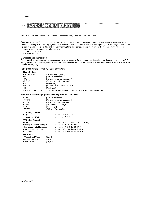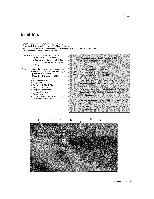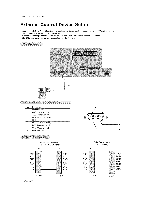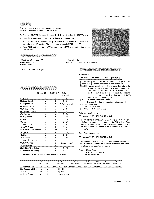LG 50PX2DC Owners Manual - Page 39
Brief Info.
 |
UPC - 719192169579
View all LG 50PX2DC manuals
Add to My Manuals
Save this manual to your list of manuals |
Page 39 highlights
Brief Info. o Brief Info shows the present screen information. - Press the INFO bb_on to show the Brief ]nfo on the screen. - INFO button does not work in Component1, Component2, o Press the INFO button or EXIT button to exiL RGB and HDMIiDVf modes. Operation: • Watching TV/DTV!CATV/CADTV • Watching Video, Front Video , In _mponentl, Component2, RGB, HDMVDVl modes, INFO button is not working. Fun_on: • Show the present screen inform_Jon. . On Watching with the upper _nput signaJ, press the INFO button_ , Press the INFO button or EXIT b_,Cbn to exit. A: Banner information B: Program _tEe C: Day of week, Month, "Year D: Program s_nt tim E: Program progress bar F: Program finish tJme G: Present time H: Add_onaf information. Refer to the icon explanation on the right. B C D F G A Operation Operating Guide 39