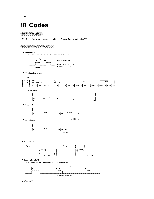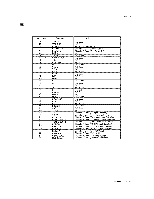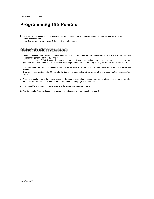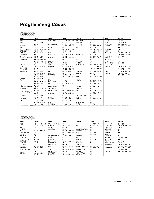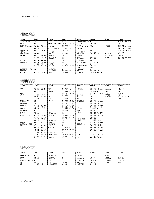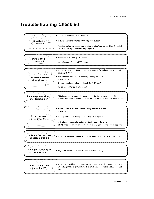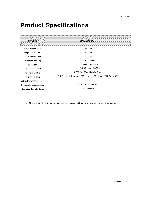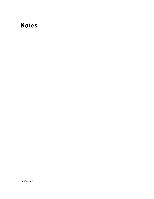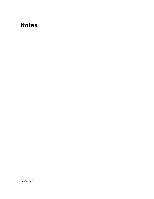LG 50PX2DC Owners Manual - Page 53
Troubleshooting
 |
UPC - 719192169579
View all LG 50PX2DC manuals
Add to My Manuals
Save this manual to your list of manuals |
Page 53 highlights
Troubleshooting Checklist TroubleshoCo_ticnkglist The remote control doesnt work Check to see if there is any obiect between the "PC and the remote control causing obstruction • Are batteries installed with correct _larity (+ to +,-to -)? (Refetrop.9) , Correct remote operafJng mode set: TV, VCR etc.? inst_l_ new ba_edes. (Refer to p.9) NO or poor color (Refetor p.26> " Select COlor in the Vtdeo menu and press the 1_ button, . Keep a sufficient distance _tween the TV and the VCR. - Activate any function to restore the brightness of the picture, (ff styli picture is on the screen for more than 5 minutes, the screen gel dark,) _'-NO output from o.e of o Adjust Ba_Zcz:_ in the AUI),O menu, (Refer to p,27) J Operating Guide 53

Troubleshooting
C_cklist
Troubleshooting
Checklist
Check
to see
if there
is any obiect
between
the
"PC and the
remote
control
causing
obstruction
The
remote
control
•
Are
batteries
installed
with
correct
_larity
(+ to +,-to
-)?
doesnt
work
(Refer
top.9)
,
Correct
remote
operafJng
mode
set: TV,
VCR
etc.?
inst_l_
new
ba_edes.
(Refer
to p.9)
"
Select
COlor
in the
Vtdeo
menu
and
press
the
1_ button,
(Refer
top.26>
NO
or
poor
color
.
Keep
a sufficient
distance
_tween
the TV
and the
VCR.
-
Activate
any function
to
restore
the
brightness
of the
picture,
(ff styli picture
is on the
screen
for more
than
5 minutes,
the
screen
gel
dark,)
_'-NO
output
from
o.e
of
o
Adjust
Ba_Zcz:_
in
the
AUI),O
menu,
(Refer
to p,27)
J
Operating
Guide
53