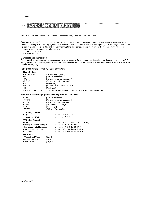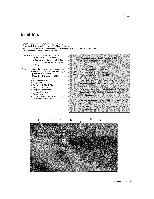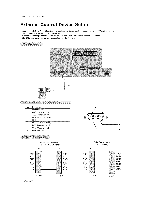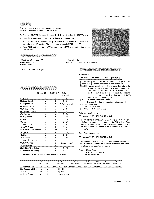LG 50PX2DC Owners Manual - Page 41
Screen Setup for PC mode
 |
UPC - 719192169579
View all LG 50PX2DC manuals
Add to My Manuals
Save this manual to your list of manuals |
Page 41 highlights
Screen Setup for PC mode • When RG8 connect to PC input and select the RGB-PC, this function is used. ° When HDMt/DV[ connect to PC input and select HDMt/DVt input, this function is used. • In RGB_DTV mode, SIZE and PHASE is not avaiiab_e_ • After connecting RGS-PC or HDMI/DVI to PC input and checking the screen quaIity. - Display PC Adjust Menu using ADJUST button - Posffion Adiu_ the screen position. After displaying the Adjust, select the screen position. - Size Adjust the screen size. Phase Adiust the phase of Pixe_ clock. tn HDMI/DW-PC mode, PHASE is net availabUe. - Reset [nitia[izatJng Position, Size, Pha_ adjustment. Operation Operating Guide 41

Operation
Screen Setup for PC mode
• When
RG8
connect
to PC
input
and
select
the
RGB-PC,
this
function
is used.
° When
HDMt/DV[
connect
to
PC input
and
select
HDMt/DVt
input,
this
function
is used.
• In RGB_DTV
mode,
SIZE
and
PHASE
is
not
avaiiab_e_
• After
connecting
RGS-PC
or HDMI/DVI
to PC
input
and
checking
the
screen
quaIity.
-
Display
PC Adjust
Menu
using
ADJUST
button
-
Posffion
Adiu_
the
screen
position.
After
displaying
the
Adjust,
select
the
screen
position.
-
Size
Adjust
the
screen
size.
Phase
Adiust
the
phase
of Pixe_ clock.
tn HDMI/DW-PC
mode,
PHASE
is net
availabUe.
-
Reset
[nitia[izatJng
Position,
Size,
Pha_
adjustment.
Operating
Guide
41