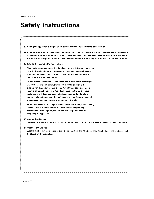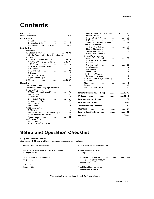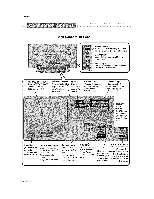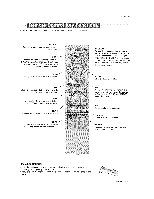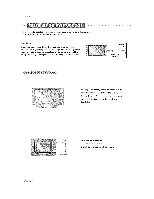LG 50PX2DC Owners Manual - Page 7
Front, Panel - tv
 |
UPC - 719192169579
View all LG 50PX2DC manuals
Add to My Manuals
Save this manual to your list of manuals |
Page 7 highlights
- This is a simplified representation of front pane]. Here shown may be somewhat different from your TV. Front Panel Controls Introduction 23 4 5 i, POWER Button 2. Remote Control Sensor 3. Power Standby Indicator 4, TV/VtDEO Button 5. MENU Button 6, ENTER Button 7. VOLUME (_1, I_) Buttons 8, CHANNEL (Y, A) Buttons Operating Guide 7

Introduction
-
This
is
a
simplified
representation
of front
pane].
Here
shown
may
be somewhat
different
from
your
TV.
Front
Panel
Controls
2
3
4
5
i,
POWER
Button
2.
Remote
Control
Sensor
3.
Power
Standby
Indicator
4,
TV/VtDEO
Button
5. MENU
Button
6,
ENTER
Button
7. VOLUME
(_1,
I_)
Buttons
8,
CHANNEL
(Y,
A)
Buttons
Operating
Guide
7