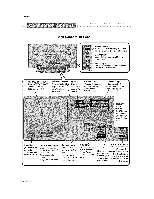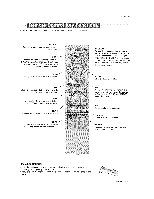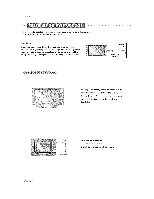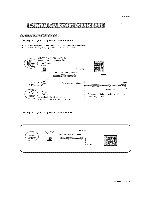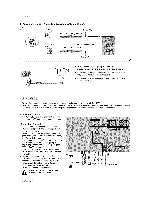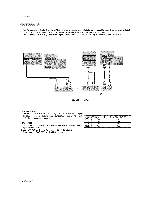LG 50PX2DC Owners Manual - Page 12
nstalta#on - stand
 |
UPC - 719192169579
View all LG 50PX2DC manuals
Add to My Manuals
Save this manual to your list of manuals |
Page 12 highlights
/nstalta#on The TV" can be [ns_led in various ways such _ on a wall, or on a desktop etc, • The TV is designed to be mounted horizontally, GROUNDING Ensure that you connect the earth ground wire to prevent possible e_ectric shock If grounding methods are not possible, have a quaiified electrician inst_J a separate circuit breaker, Do not try to ground the unit by connecting it to telephone wires, lightening rods, or gas pipes. For proper ventilation, aiiow a clearance of 4" on each side and the top, 2._' on the bottom, and 2" from the wall Detai_ed installation instructions are includ_ in the optional Desktop Stand _nstai[aflon. 12 P_a TV To Install on a Oesktop Pede_ta[_ mount minimum a_towaMec_eatances for adequate ven_iation.

/nstalta#on
The
TV" can be [ns_led
in various
ways
such
_
on a wall,
or on a desktop
etc,
•
The
TV
is designed
to be mounted
horizontally,
GROUNDING
Ensure
that
you connect
the
earth
ground
wire
to prevent
possible
e_ectric
shock
If grounding
methods
are
not
possible,
have
a quaiified
electrician
inst_J
a separate
circuit
breaker,
Do not
try to ground
the
unit
by connecting
it to telephone
wires,
lightening
rods,
or gas pipes.
For
proper
ventilation,
aiiow
a clearance
of 4" on
each
side
and
the top,
2._'
on the
bottom,
and
2" from
the
wall
Detai_ed
installation
instructions
are
includ_
in the
optional
Desktop
Stand
_nstai[aflon.
To
Install
on
a
Oesktop
Pede_ta[_ mount
minimum
a_towaMec_eatances
for
adequate
ven_iation.
12
P_a
TV