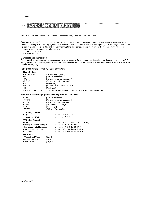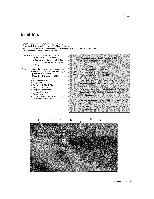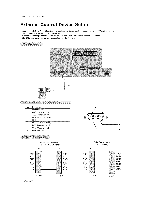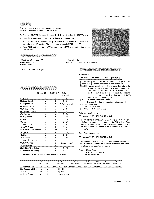LG 50PX2DC Owners Manual - Page 38
EPG Electronic Program Guide
 |
UPC - 719192169579
View all LG 50PX2DC manuals
Add to My Manuals
Save this manual to your list of manuals |
Page 38 highlights
Opera#on EPG (Electronic Program Guide) (In DTV mode) This system has an E_ectronic Program Guide (EPG) to help your navigate through all the possible viewing The EPG suppiies information such as program listings_ start and end times for ali availabJe services This function _n _ used only when the EPG information is broa_asted by broadcasting companies, The EPG displays the program descnption for next 7 days, This function is only supported in D'P,/mode_ options, 1. Press the GUIDE button to switch on EPG. 2, Press the A /V ,' _11/I_ button to select desired program, then press the ENTER buttor_ to display the selected program 3, Press the GUIDE or EXIT button a_in to switch off EPG and return to TV viewing 38 P_a TV

Opera#on
EPG (Electronic Program Guide)
(In DTV mode)
This
system
has
an E_ectronic
Program
Guide
(EPG)
to help
your
navigate
through
all the
possible
viewing
options,
The
EPG
suppiies
information
such
as program
listings_
start
and
end
times
for ali availabJe
services
This
function
_n
_
used
only
when
the
EPG
information
is broa_asted
by broadcasting
companies,
The
EPG
displays
the
program
descnption
for
next
7 days,
This
function
is only
supported
in
D'P,/mode_
1. Press
the
GUIDE
button
to switch
on EPG.
2, Press
the
A
/V
,'
_11
/I_
button
to select
desired
program,
then
press
the
ENTER
buttor_ to display
the
selected
program
3, Press
the
GUIDE
or EXIT
button
a_in
to switch
off EPG and
return
to TV viewing
38
P_a
TV