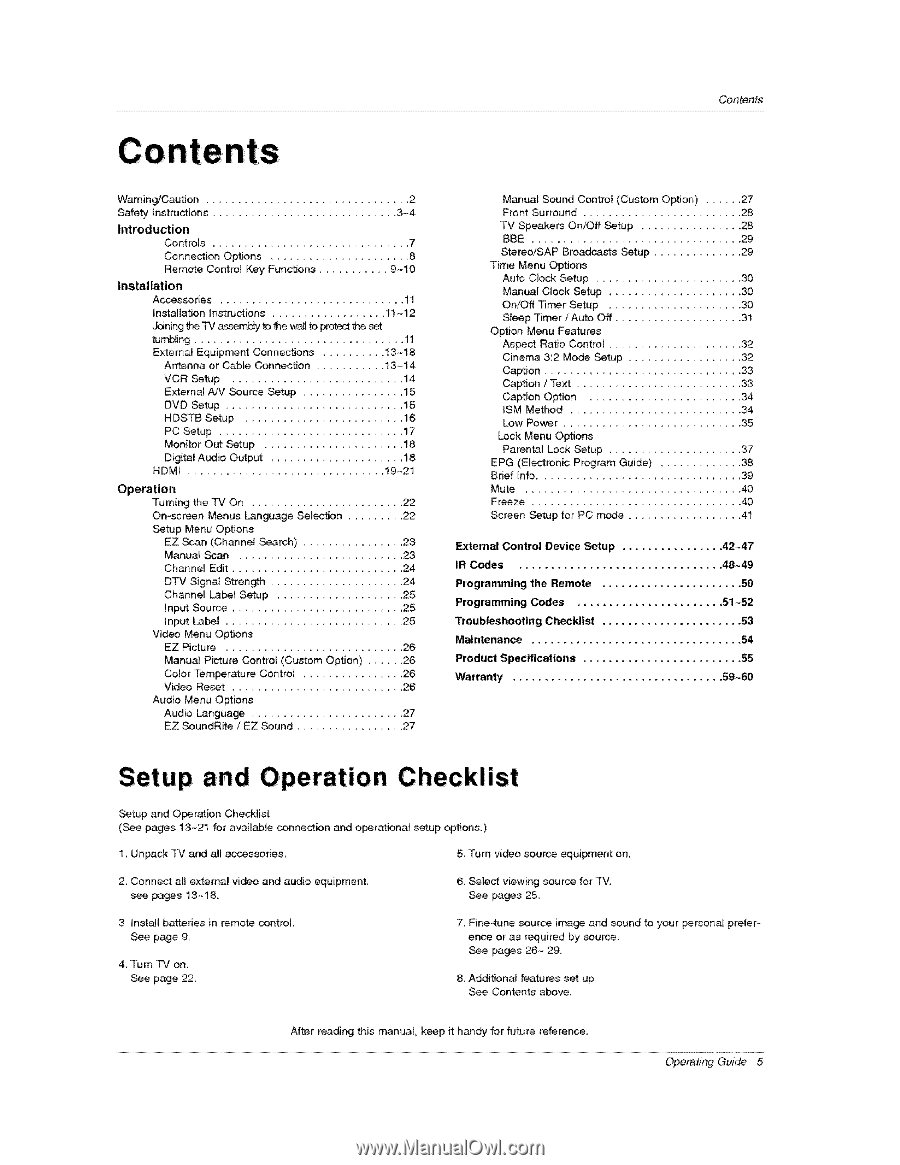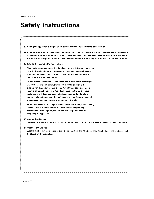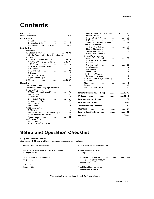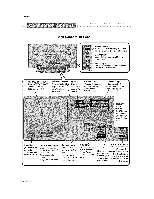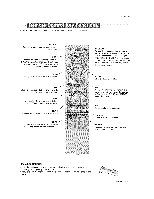LG 50PX2DC Owners Manual - Page 5
Operation, Checklist - remote control
 |
UPC - 719192169579
View all LG 50PX2DC manuals
Add to My Manuals
Save this manual to your list of manuals |
Page 5 highlights
Contenls Warning/Caution Saf eby Instructions Introduction Controis 2 3~4 7 Connection Options Remote Control Key Functions 8 9-10 Installation Accessories InctaHation instructions 11 11 ~12 _ning tf_ TV _y to _e _i to protect t_ set External Equiprr_nt Connections .......... Antenna or Cable Connection ........... VCR Setup External A_# Source Setup DVD Setup HDSTB Setup PC Setup Monitor Out Setup Digita_ Audio Output HDMI 13~18 13-14 14 15 15 16 17 18 18 19_21 Operation Turning the TV On 22 On-screen Menus Language Selection .......... 22 Setup Menu Options EZ Scan (Channel Search 23 Manual Ran 23 Channel Edit 24 DTV Signal Stren 24 ChanneU _bem Setup 25 Input Source 25 Input _bei 25 Video Menu Options EZ Picture 26 Manual Picture Control (Custom Option) .... 26 Cotor Temperature Contro 26 Video Reset 26 Audio Menu Options Audio _nguage 27 EZ SoundR_e / EZ Sound 27 Manual Sound Control (Custom Option} ...... 27 Front Surround 28 TV Speakers On!Off Setup 28 BBE 29 Stereo/SAP Broad_sts Setup 29 Time Menu Options Auto Ctock Setup 30 Manual Clock Setup 30 On/Off Timer Setup 30 Sleep Timer/Auto Off 31 Option Menu Features Aspect Ratio Control 32 Cinema 3:2 Mode Setup 32 Caption 33 Caption / Text 33 Caption Option 34 ISM MeScal 34 Low Power 35 Lock Menu Options Parental Lock Setup 37 EPG (E_ectronic Program Guide 38 Brief Info 39 Mute 40 Freeze 40 Screen Setup for PC mode 41 External Control Device Setup IR _es Programming the Remote Programming Codes Troubleshooting Ch_kUst Maintenance Product Specifications Warranty 42_-47 48~49 50 51 _52 53 54 55 59~60 Setup and Operation Checklist Setup and Operation Checkli_ (See pages 13-,21 for available connection and operational setup options.} 1, Unpack TV and a_t accessories, 5 Turn video source equipment on, 2. Connect all extema_ video and audio equipment. see pages 13_18. 3 instalt batteries in remote control See page 9 4. Turn TV on. See page 22. 6. _]ect viewing source for TV. See pages 25, 7 Fine4une source image and sound ence or as required by source, See pages 26~ 29. to your _rsonal prefer _ 8, Additiona_ features set up See Contents above, After reading this manual, keep it handy for future reference, Operating Guide 5