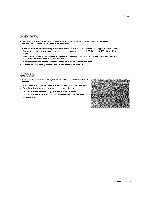LG 50PX2DC Owners Manual - Page 28
Yront, Surt_n4t, TruSu_round, EchoSound, System, AUDIO
 |
UPC - 719192169579
View all LG 50PX2DC manuals
Add to My Manuals
Save this manual to your list of manuals |
Page 28 highlights
$R_$(O) is a trademark of SRS Lab,s, Inc, TruSurround XT technology is incorporated under _icense from SRS Labs, Inc, Manufactured under license from Delby Laborate#es_ "Doiby" and the daub_e-D symbol are trademarks of Dolby Laboratories, 1, Press the MENU button and then use &/V button to sele_ the AUDIO menu, 2. Press the I_ button and then use A _V button to select Yront Surt_n4t_ 3 Press the I_ button and then use &/V button to select _, 3D _Sound Sy_m or _ (Sound Retrieval System) TruSu_round X'r,_ • 3D EchoSound System Creates a stunning simui_ed stereo effects from any mono sound and a realistic three-dimensiona_ sound with a very wide at_d deep sound stage into s_ereo sound, • _ Tt,_neut_l XT Takes advanbage of any mu_ti-channel format without needing to add extra s_akers or equipment. DiaJog c_arity, bass enrich_nt, and the addition of stereo audio enhancement that produces an immersive sound experience from standard stereo material 4. Press _IT button to return to _} viewing or press MENU button to return to the previous menu, o Turn PC speakers off if using external audio equipment, Feature turns the TV Speakers option On or Off, 1. Press the MENU b_on and then use A tY button to seI_t the AUDIO menu. 2. Press the I_ button and then use & _ V button to _lect _ Sider. 3. Press the I1_ button and then use A ,, V button to seJect On or Off. 4, Press EXIT button to return to TV viewing or press MENU button to return to the previous menu 28 P_a TV