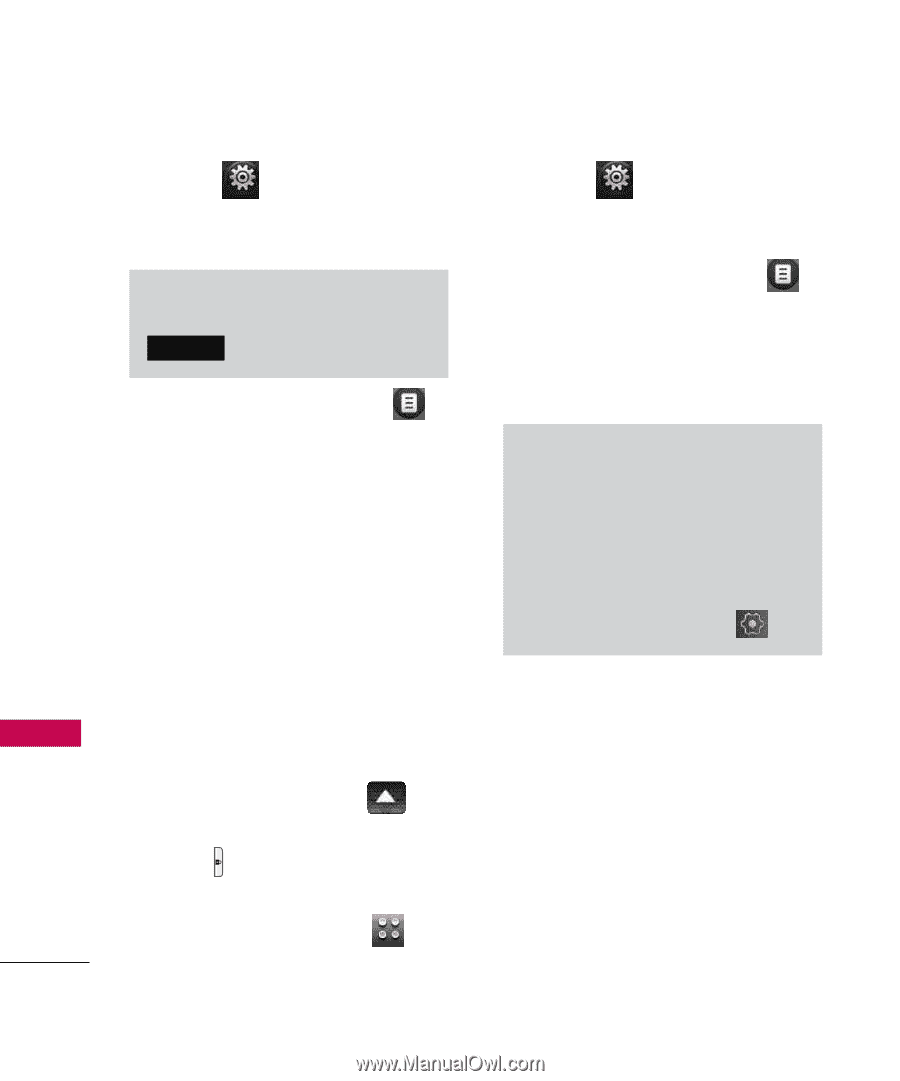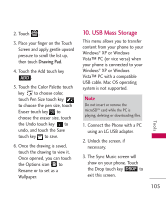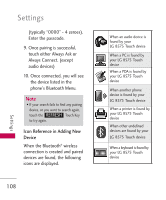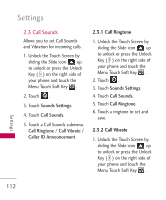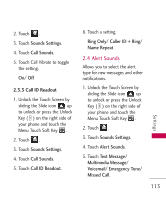LG AX8575 Owner's Manual - Page 112
Supported Profiles
 |
View all LG AX8575 manuals
Add to My Manuals
Save this manual to your list of manuals |
Page 112 highlights
Settings 2. Touch . 3. Touch Bluetooth Menu. Note Simply touch the Show touch key SHOW to enter Discovery Mode. 4. Touch the Options icon . 5. Touch Discovery Mode. 6. Touch a setting. On/ Off Supported Profiles Allows you to see profiles that your LG 8575 Touch phone can support. 1. Unlock the Touch Screen by sliding the Slide icon up to unlock or press the Unlock Key ( ) on the right side of your phone and touch the Menu Touch Soft Key . 2. Touch . 3. Touch Bluetooth Menu. 4. Touch the Options icon . 5. Touch Supported Profiles. 6. Touch a Profile for more information about it. Notes • If you want to view your options for a device already in your paired list, touch and hold the name of the device in the list to connect. For a list of pairing options to choose from, just touch . Settings 110