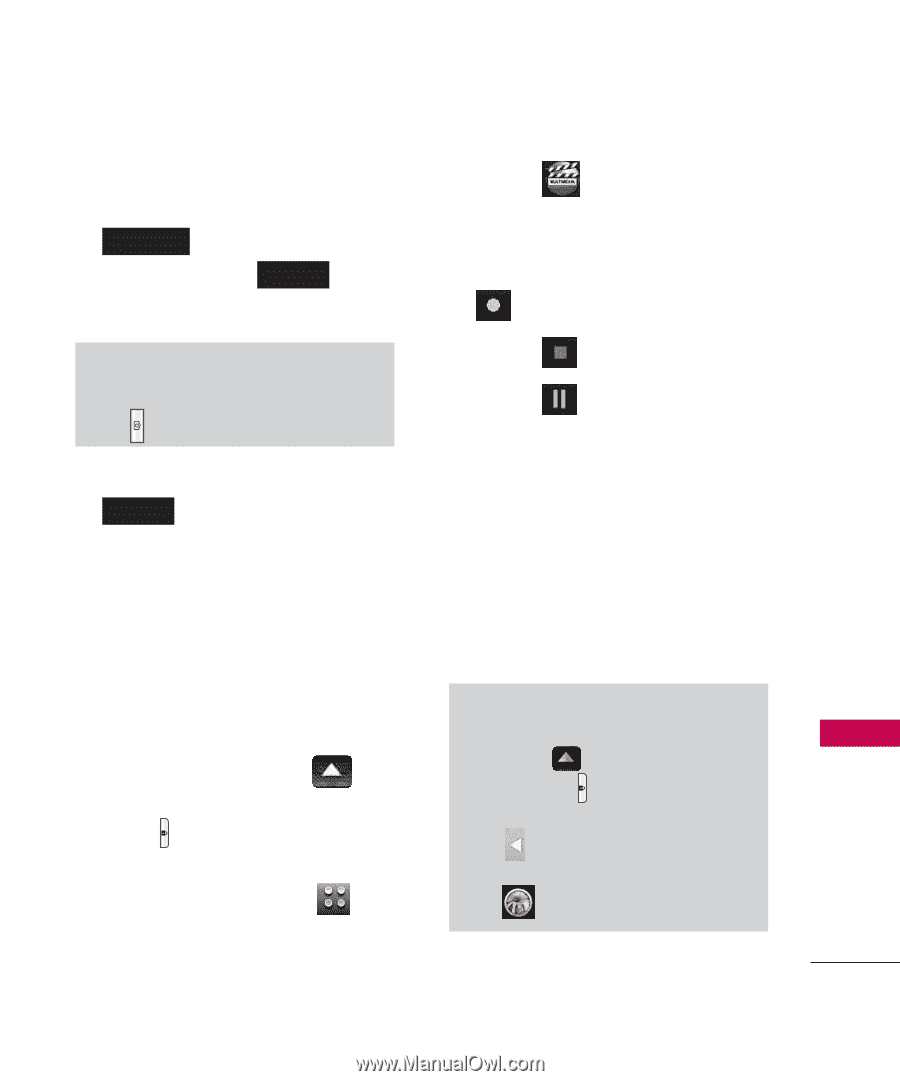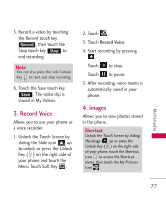LG AX8575 Owner's Manual - Page 79
Record Voice, Images
 |
View all LG AX8575 manuals
Add to My Manuals
Save this manual to your list of manuals |
Page 79 highlights
5. Record a video by touching the Record touch key Record , then touch the Stop touch key Stop to end recording. Note You can also press the side Camera Key to start and stop recording. 6. Touch the Save touch key Save . The video clip is stored in My Videos. 3. Record Voice Allows you to use your phone as a voice recorder. 1. Unlock the Touch Screen by sliding the Slide icon up to unlock or press the Unlock Key ( ) on the right side of your phone and touch the Menu Touch Soft Key . 2. Touch . 3. Touch Record Voice. 4. Start recording by pressing . Touch to stop. Touch to pause. 5. After recording, voice memo is automatically saved in your phone. 4. Images Allows you to view photos stored in the phone. Shortcut Unlock the Touch Screen by sliding the image up or press the Unlock Key ( ) on the right side of your phone, touch the Shortcut icon to access the Shortcut menu, then touch the My Pictures icon . Multimedia 77