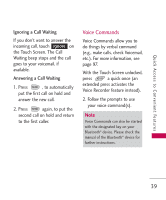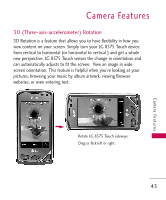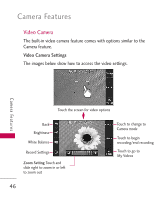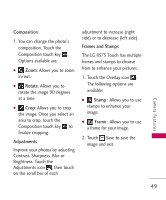LG AX8575 Owner's Manual - Page 46
Camera Features
 |
View all LG AX8575 manuals
Add to My Manuals
Save this manual to your list of manuals |
Page 46 highlights
Camera Features Camera Features The built-in 3.2 MP camera feature is complete with optics for superior photo capabilities with various options, effects, and controls. Camera Settings The images below show how to access the camera settings. Camera Features Touch to go to My Pictures Touch to take a picture Touch to change to video feature Touch the screen to access menu settings and rotate LG 8575 Touch sideways. Back Birghtness Settings White Balance Settings Shot Type Camera Settings 44 Zoom(not available at the highest resolution)
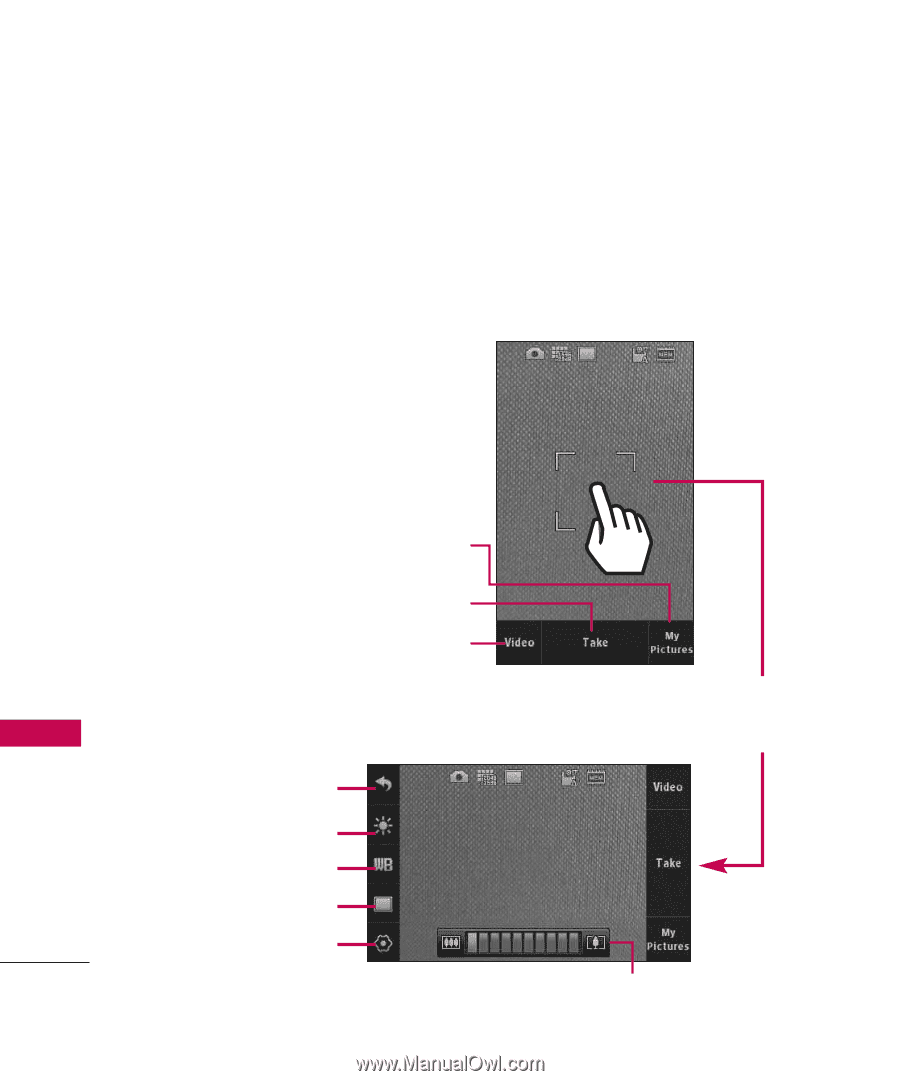
Camera Features
44
Camera Features
Camera Features
The built-in 3.2 MP camera feature
is complete with optics for superior
photo capabilities with various
options, effects, and controls.
Camera Settings
The images below show how to
access the camera settings.
Back
Birghtness Settings
White Balance Settings
Shot Type
Camera Settings
Touch to change to
video feature
Touch to take a picture
Touch to go to My
Pictures
Zoom(not available at the highest resolution)
Touch the screen to access
menu settings and rotate
LG
8575 Touch
sideways.