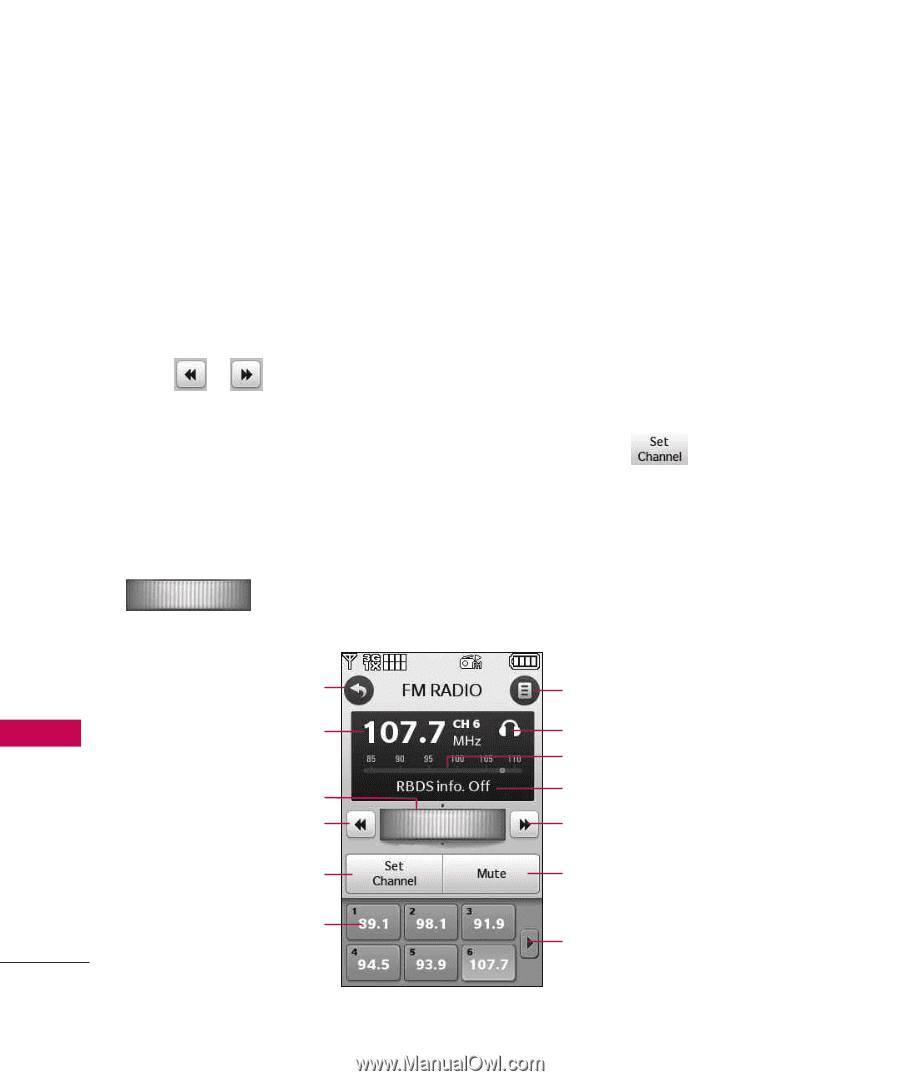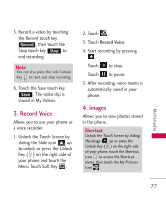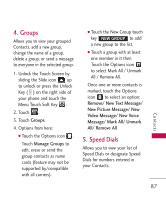LG AX8575 Owner's Manual - Page 84
Automatic Scan Station Tuning, Manual Tuner Wheel, Setting Favorite, Channels/Stations
 |
View all LG AX8575 manuals
Add to My Manuals
Save this manual to your list of manuals |
Page 84 highlights
Multimedia Multimedia Automatic Scan Station Tuning Available broadcast stations are dependent on the transmission signal strength in your current location. Touch the Scan Backward/ Scan Forward touch keys / to scan through the available FMradio transmissions in your area. Manual Tuner Wheel Touch and drag your finger across the tuner wheel icon to manally tune to a radio station frequency. Back Current Station Frequency Manual Tuner Wheel Scan Backward Sets Favorite Channels Preset Favorite Channels 82 Setting Favorite Channels/Stations Quickly access your favorite stations. Set up to 12 stations with simple touch access. 1. Access My FM Radio. 2. Tune to a station, then touch change to . 3. Touch an empty preset station touch key at the bottom of the Touch Screen. Options Sound Source (Headset or Speaker) Current Frequency Location Displays Song info Scan Forward Mute Displays Preset Favorite Stations 7-12