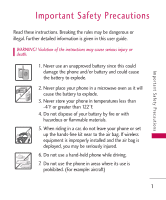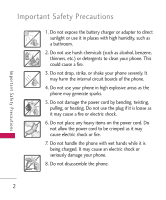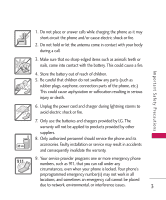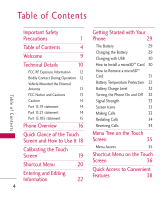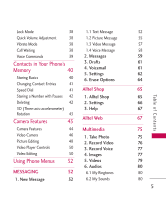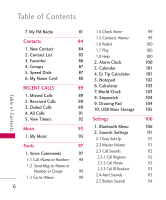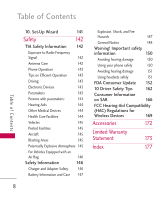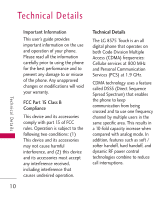LG AX8575 Owner's Manual - Page 7
Contacts in Your Phone's, Memory, Camera Features, Using Phone Menus
 |
View all LG AX8575 manuals
Add to My Manuals
Save this manual to your list of manuals |
Page 7 highlights
Lock Mode 38 Quick Volume Adjustment 38 Vibrate Mode 38 Call Waiting 38 Voice Commands 39 Contacts in Your Phone's Memory 40 Storing Basics 40 Changing Contact Entries 41 Speed Dial 41 Storing a Number with Pauses 42 Deleting 42 3D (Three-axis-accelerometer) Rotation 43 Camera Features 43 Camera Features 44 Video Camera 46 Picture Editing 48 Video Player Controls 50 Video Editing 50 Using Phone Menus 52 MESSAGING 52 1. New Message 52 1.1 Text Message 1.2 Picture Message 1.3 Video Message 1.4 Voice Message 2. Messages 3. Drafts 4. Voicemail 5. Settings 6. Erase Options Alltel Shop 1. Alltel Shop 2. Settings 3. Help Alltel Web Multimedia 1. Take Photo 2. Record Video 3. Record Voice 4. Images 5. Videos 6. Audios 6.1 My Ringtones 6.2 My Sounds 52 55 57 58 59 61 61 62 64 65 65 66 67 67 75 75 76 77 77 79 80 80 80 5 Ta b l e o f C o n te n ts