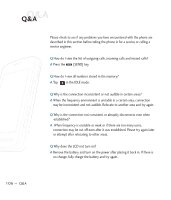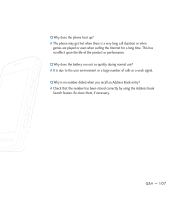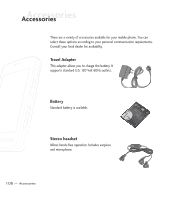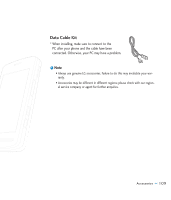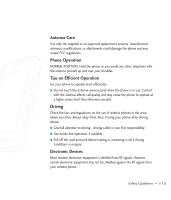LG CU920 Owner's Manual - Page 115
Safety Information, Memory card information and care - touch screen not working
 |
UPC - 562174053454
View all LG CU920 manuals
Add to My Manuals
Save this manual to your list of manuals |
Page 115 highlights
Safety Information Read these simple guidelines. Breaking the rules may be dangerous or illegal. Further detailed information is given in this user guide. ] Do not disassemble this unit. Take it to a qualified service technician when repair work is required. ] Keep away from electrical appliances such as TVs, radios, and personal com- puters. ] The unit should be kept away from heat sources such as radiators or cook- ers. ] Do not drop. ] Do not subject this unit to mechanical vibration or shock. ] The coating of the phone may be damaged if covered with wrap or vinyl wrapper. ] Use dry cloth to clean the exterior of the unit. (Do not use solvent such as benzene, thinner or alcohol.) ] Do not subject this unit to excessive smoke or dust. ] Do not keep the phone next to credit cards or transport tickets; it can affect the information on the magnetic strips. ] Do not tap the screen with a sharp object; otherwise, it may damage the phone. ] Do not expose the phone to liquid or moisture. ] Use the accessories like an earphone cautiously. Do not touch the antenna unnecessarily. Memory card information and care ] The memory card cannot be used for recording copyright- protected data. ] Keep the memory card out of the small children's reach. For Your Safety