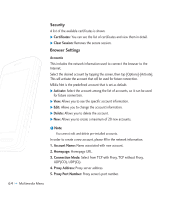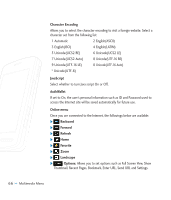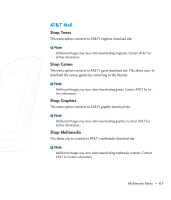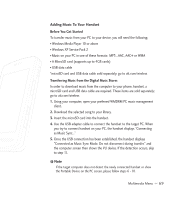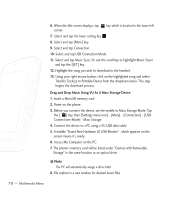LG CU920 Owner's Manual - Page 69
Clear Cache
 |
UPC - 562174053454
View all LG CU920 manuals
Add to My Manuals
Save this manual to your list of manuals |
Page 69 highlights
6. Security: Select the secure or non-secure mode. 7. Time Out: Values between 10 to 600 seconds. 8. Network Profile: You can choose one from the network profiles. Note you can create a new network profile by selecting the list option on the center key. n Note 1. AT&T has provided default settings regarding account information. 2. Creating or editing an account requires care. The browser cannot connect to the Internet if the account information is not correct. Primary Storage You can assign the primary storage to Handset or Memory Card. Cache Settings The web pages you have accessed are stored in the memory of the phone. ] Clear Cache: Remove all cached data in the memory. ] Allow Cache: Set a value to determine whether a connection attempt is made through the cache or not. n Note A cache is a buffer memory, which is used to store data temporarily, especially when it is online. Cookie Settings The information or services you have accessed are stored in the cookie. ] Delete Cookies: Remove all cookies. ] Allow Cookies: Set a value to determine whether a connection attempt is made through the cookie or not. Multimedia Menu